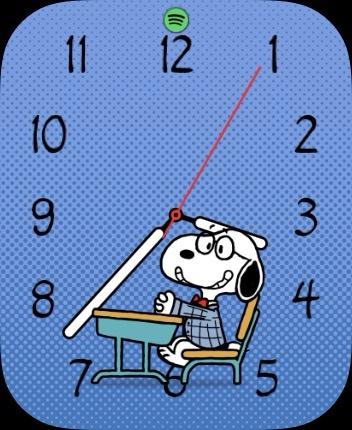iOS 17 update packs a lot of changes of which I am going to talk about just the things that I noticed, liked and disliked.
iOS/iPadOS 17
Since I am heavy apple apps (Notes, Reminders, Timer) user. Any new features that get added excites me. I didn’t get around to completing my post on the features I would like to see on default iOS/Mac apps but one feature that got added to Notes app in iOS17 which was on my list was the ability to link notes.
In reminders app, you can now view tasks in columnar view. Which basically means that you can create your own kanban board if you so wsih to. Which I am currently really enjoying.
Safari got a bit of visual upgrade, which I am not entirely sure at this point if I like or dislike it. It could be possible that it might grow on to me but would have to wait to see how I feel in few months. The change is that now the tab groups are positioned below above the tab bar. So far left if private browsing, and then you have your default tab group, followed by all your tab groups.
Interactive widgets, as much as I liked the concept when I initially saw it and in my beta/deveoper testing of the widgets in the lock screen on my iPad. I felt noticed I accidentally marked a lot of my remiders done. Apart from reminders currently I don’t really have any active widgets so this is also something that probabl requires me to use more apps which have support for it to actually decide on how I feel about it.
Standby mode as showcased in the betas and during the event is possibly the best addition. It is a visual treat to have on the desk with utility baked into it.
Airpods pro got a huge update with the introduction of ios17 with adaptive audio and conversation awareness added along side ANC and transparency mode. The convesation awareness is a really great addition because now you don’t need to turn off ANC or stop what you are playing when talking to people. The airpods is able to detect it and would lower the volume of the music to allow you to have your conversation. Once done, it bumps the volume of music right back up. Adaptive audio is supposed to automatically adjust the audio based on the environment sounds or when it detects that someone is talking to you. I took adaptive audio on a spin during my outdoor walk session and every time a car zoomed past me it would lower the volume of the media being played.
With ipad OS 17 you can personalize the lock screen similar to how can on ios. Setting different lockscreens for different profiles, adding interactive widgets. But since I use my ipad mostly in my house I haven’t quite a lot of use for this customization feature.
watchOS 10
Watch OS got a visual overhaul and even for someone who has been with the ecosystem for a while, it will get a bit of gettting used to. Reason being that the gestures and the button functionalities have changed from what a user would be used to.
Swipe up brings up the widgets on the watch, pressing the watch button opens the control center, and now double clicking the crown would show all the apps that are open in the watch. The grid view of apps can no longer be zoomed out and it is just a list of icons. Which makes for better legibility of the apps but I miss the ability to fidget around with zooming in and out of the apps view in the watch.
My favorite feature is the addition of the Snoopy watch face. I really enjoy the cute snoopy animations every time I wake my watch.