I have been using arc on and off on the mac for sometime now, since its early days. By which I mean I got access through their invite system.
Over the past few days I have been seeing a lot of praise for arc search on ios and some of the tech writers claiming that it was replacing safari as their default browser(good for them, I ain’t switching yet).
So I installed and gave it a spin by searching “when is chelsea’s next match”
While this seemed like pretty straightforward search which doesnt quote require an AI result. I was however curious and I opted to click “browse for me” whcih created a page by arc(AI) for my search.
All was good until i reached the end of the page
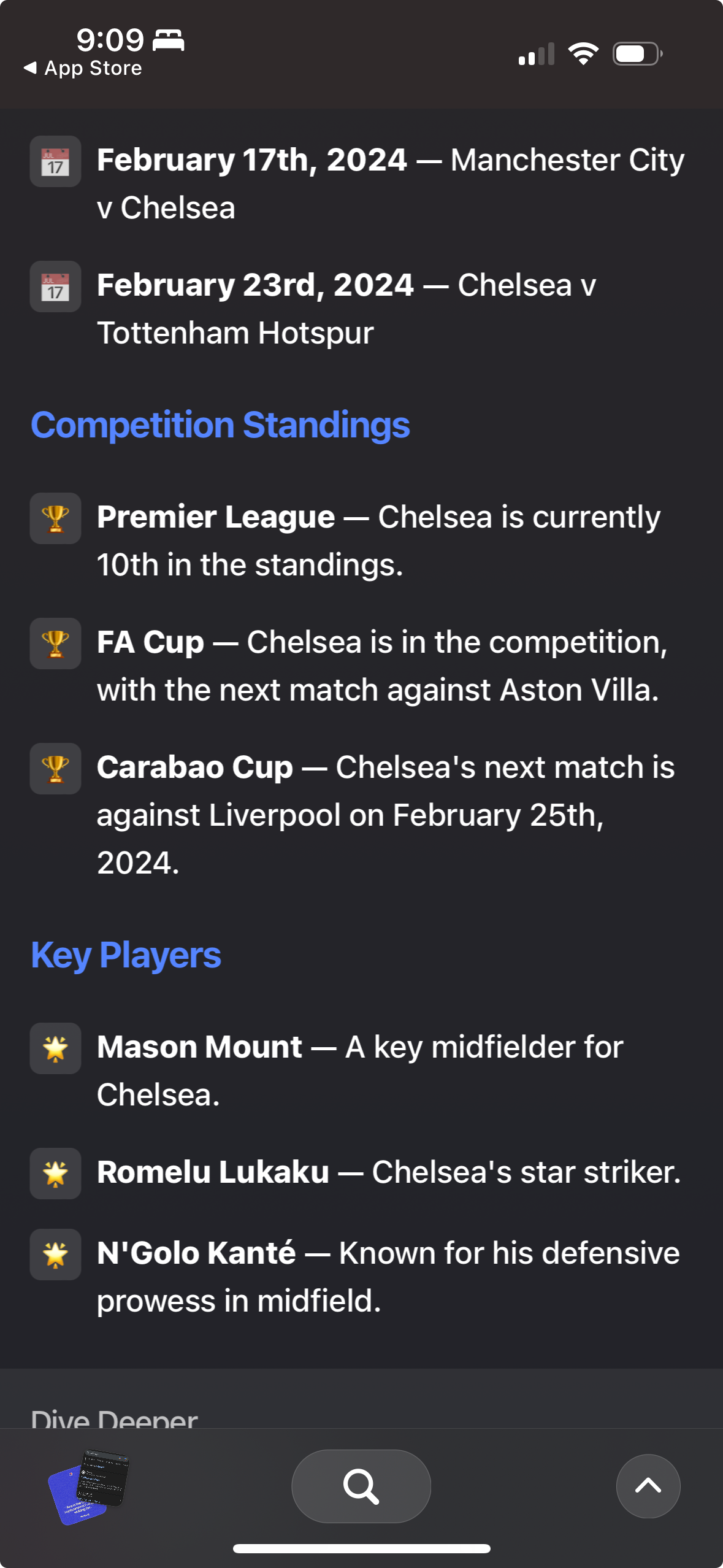
The key players section. I LMAO. The 3 players listed have long departed chelsea yet the result tells me that they are the key players. And to cap it, Romelu Lukaku being star striker 🫠.
I know this stray incident is nowhere indicative of the browsers capability. But I sure would be a skeptic at the moment using the “browse for me”.
Coming to the browser itself its pretty bare bones. You have tabs, search button and a context pull up button. The concept is that everything is a search duh it is called arc search. So if you want to create new tabs, you click on search. You want to go to a specific url - then also you click on the search button and enter the full url.
I like the digital arc fidgetting that you can do when you have no tabs. Pretty cool.
I am still not quite sure what the craze is, because in all my searches I never got a wow-ed result from arc’s “browse for me” (yet).
PS: Search images from arc when you search “arkoinad” is wild. And none of the pictures it suggests is me, just a FYI.
PS2: This is kind of (if you will) rushed(knee jerk) review kind of post, take it with a pinch of salt. I am still exploring the browser and my opinions could change 360 degree.