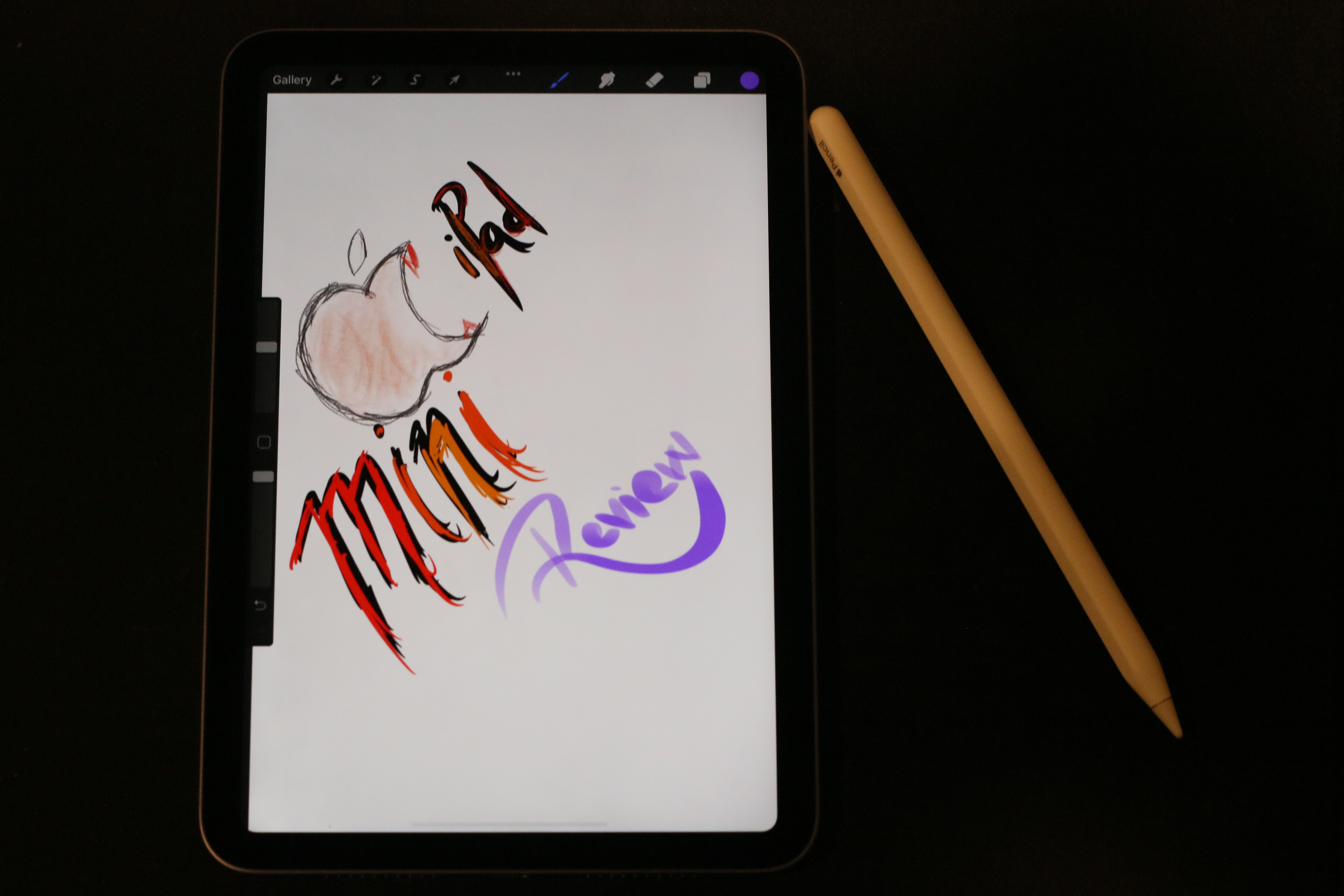iPad Mini review
Apple recently released the redesigned iPad mini, which is minified version of the iPad Pro from the looks.
One of the biggest reasons for considering the mini was it’s form factor. In my opinion and personally to me the ideal tablet size is 7.6 to this 8.3 screen size. And ever since iPad Pro was released I was really hoping and waiting to see that design on the smaller iPad. I was hyped to learn that the iPad Pro design finally landed into the mini. I was not fast enough to jump on it so had to wait until the stores near me had the purple model in stock ready for pickup. While I was waiting also learned about the jelly effect which further delayed my decision. More on the jelly effect in a bit.
My last tablet was a Samsung tab S3. I had given up on android tabs since using that tab because within an year the software was sluggish, most apps on android don’t have proper tablet support and weren’t really optimized. Sometime back got the Lenovo duet chrome tab but returned it after using it for a bit. I also toyed with the idea of getting Samsung tab S7 but the state of android on tabs leaves a lot to be desired. Despite Samsung being the only real option when you think of tab with android eco system, most apps aren’t well optimized for android on tablets. One app that comes to mind is the reddit app which in the recent times I have been frequenting, but doesn’t have a proper app for android tab.
So compared to those experiences the iPad mini just felt awesome right from the get go. I also liked the fact that it has the biometric on the power button. I have Samsung s20 and I am not a fan of on-screen biometric.
iPad OS
I am in love with iPad OS! The multi window support is just awesome. Especially the ability to float windows. I think the mini is the one that would really benefit from the floating windows. Most apps I used worked well in split mode. Probably people who constantly split windows may find mini’s size little limiting but for me it hasn’t come about as an issue so far.
I have never been fan of safari up until now. I love the preview feature which opens up a mini window when long pressing hyperlinks on a page. If that isn’t enough then you can have it be a floating window which is pretty awesome especially when I am reading an article and want to read a hyperlinked page and get back to my original article without getting too distracted away from the original article. I open the hyperlinks as floating windows and when I am done swipe up to banish them.
The quick note feature is also pretty amazing and is actually more useful than I thought it would be. I have in fact gotten into the habit of now constantly taking quick notes as I read articles and perform my various tasks/activities on my iPad mini.
In the short duration of a week or so that I have used iPad I really love everything about it(it could also be the initial excitement talking but we will see).
This isn’t a feature pertaining to iPad OS but I am also in love with the apple keyboard. Particularly I have grown to like the swipe down to input the special/superscripted characters. It is much better than the long press that I am so used to on the android keyboard.
I like how you can bring up the dock by swiping up and be able to switch between different windows in an app.
It is the small small things that Apple has taken care of in their execution that make the experience using the tab very enjoyable.
While a lot of reviewers have complained about the icons and text not being quiet optimized for the iPad mini, that hasn’t come up as an issue in my usage. Probably not having big fingers helps I guess but ymmv here. Also maybe my reference point are android tabs which don’t quiet deliver the experience I inexpert out of tabs.
Apple Pencil
Coming to the picture at the beginning, that is my meek attempt at doodling with the Apple Pencil using Procreate. I got the Apple pencil because I wanted to just try it, since everyone who owns one speak so highly about it and now I see why. You can tell from the picture I am not much of an artist in fact I am terrible at it. But the Apple pencil is so good and nice to use that it makes me want to doodle and learn art just for the fun of using it. I initially got it with the intention to try it out and return it. But since I started using it I love doodling with it and am planning to keep it. Maybe in time I might try getting good at drawing, someday . If you have a suggestion on where I can learn drawing/doodling drop me a mail.
The elephant in the room
There can’t be a review without talking about the jelly scroll effect. At the start I mentioned that this was partially delaying my decision on whether to buy the iPad mini or not. A lot of reviewers have talked and expressed their displeasure about this on the iPad mini. I spent lot of time going through Mac rumors forums to see end users take on it and it was a mixed at of reactions.
Like I stated earlier, this form factor and design was something I was waiting for. I at least wanted to try out the iPad mini before passing on it. And I am so glad I didn’t pass just by reading the reviews and comments on the internet. Since the time I had it, in my general use I have never really experienced the jelly scroll effect. Now it is not to say that my unit escaped pretty sure that isn’t the case.
I was able to experience the jelly scroll effect once and that too only because I was trying so hard to see it. I mean you have to be scroll up and down so frantically to notice it. It begs the question why? I mean if you are capable of somehow reading while scrolling that fast then you probably have be on look out for an invitation from charles xavier school for gifted. A long long time back there was a hoopla about death grip causing iPhone to drop calls. If you lived through that hoopla then this is nothing in comparison because I can see a use case for death grip in comparison to having frantically scroll up and down the iPad mini. Needless to say the jelly scroll effect isn’t and shouldn’t be a deal breaker especially given that in this form factor there aren’t that many high spaced tabs out there.
Is IPad mini a secondary tablet material?
A lot of people on the internet seem to portray this tablet more of a luxury secondary tablet to supplement their bigger iPad Pro. This has been my main driver for tablet and I haven’t come across a situation where I felt the need for a bigger screen nor have I felt that it could use more power. But the fact that iPad Pro sports better specs means maybe there are some workloads or scenarios that will benefit from better specs and I would certainly like to see pro specs on the mini.
Plea for pro specs in mini
For a long time I had always been disappointed with phone manufactures because the bigger screen phones always touted the better specs or at least had one standout feature which wouldn’t be on their smaller counterpart. While that has changed in the last few years the same can’t be told for the iPad mini. I wish the iPad mini had the pro specs in this form factor. Not to say that the specs on this iPad mini is any inferior but I would like pro and the mini to be on parity spec wise except for its form factor. While some might argue against paying pro price for a small screen I would so gladly do so because if you already didn’t know by now I am not big into bigger screen sizes. iPad mini 8” is the perfect size for tablet.
IPad Mini+IPad OS = ❤️
In the one+ week that I have had this I have had nothing but admiration for this tiny product. In terms of usability, portability and comfort the ipad mini IMO is just about the right size. It perfect for reading articles, taking notes, multi window might benefit from slightly bigger screen but to me it’s perfect. I am going to try and see if I can ditch kindle paperwhite for the mini. Even content consumption on this mini is enjoyable, I never felt the need for a bigger screen. If I do need something bigger then I have my laptop and step up from that TV.
After a long long time this might actually be the reason for me to get back into the Apple eco system. I had Apple macbook pro back in 2015 but I moved to using Thinkpad because I got top end spec for a fraction of the cost on thanksgiving deal. With Apple it is never about just one device, if you get one device then you need to get the whole gamut of devices so that they sync seamlessly and offer an even more enjoyable experience. Because I am so in love with the mini, I am already thinking about ditching my Samsung S20 phone to get the latest iPhone 13(will do a review on that once(if) I get it).
If there is one thing that I would like to complaint it is the storage option. Apple strategically are offering 64GB and 256GB as storage options. For those who aren’t going to need a lot of storage/not going to be installing a lot of apps on the mini the 64GB I believe would be plenty, especially if you own the larger iPad Pro and need this for its portability or if you are using as secondary tablet. For me 64 won’t cut it as I plan to use it as my primary tablet device. I would ideally prefer 128 but since Apple isn’t offering that I had to got the 256 option. So I think it is a brilliant move because had Apple offered the 128 option along side the 256 then pretty sure 256 would be sitting on there shelves. But now you have to pay up the extra 150$ if you think 64 won’t do it for you. This way Apple has both the kind of users who would opt for the mini.
I wrote this entire article in the notion app on my iPad mini. And I really enjoyed it! IPad mini’s perfect size made writing this article handheld using the apple on screen keyboard quiet pleasurable without any fatigue to my hands.