I installed KDE neon to replace my ubuntu to try out KDE 6. It stemed from how impressed I was with KDE connect. It kind of alleviates the pain I was facing with trying to get images from my iphone onto my laptop. And it does a really good job of compensating for not having air drop functionality.
KDE neon is the only real non-rolling linux distribution out there to ship KDE 6. Kudos to the neon team for that. And is the distro I went with.
My initial impressions, KDE 6 is a really good and neon is just amazing. It fixes some of the pain points I had with Ubuntu, primarily keeping my external monitor connected on startup. There were absolutely no crashes. Another when I am connected to my external monitor and my laptop lid is closed, I was able to wake my laptop from sleep without having to open the lid and press the power button.
Much like Ubuntu mantic minotaur’s wallpaper, I instantly fell in love with KDE 6’s Scarlet Tree wallpaper. KDE has gotten a lot snappier from when I remember using it.
In the 24 hours of usage, my laptop has been running pretty smooth. No crashes which is a huge plus. The guestures work really well. Four finger swipe up exposes the applications and the virtual desktop space.
Four finger swipe down shows all the virtual desktops to choose from.
Three finger swipe right and left switches to virtual desktop to right and left as you would expect.
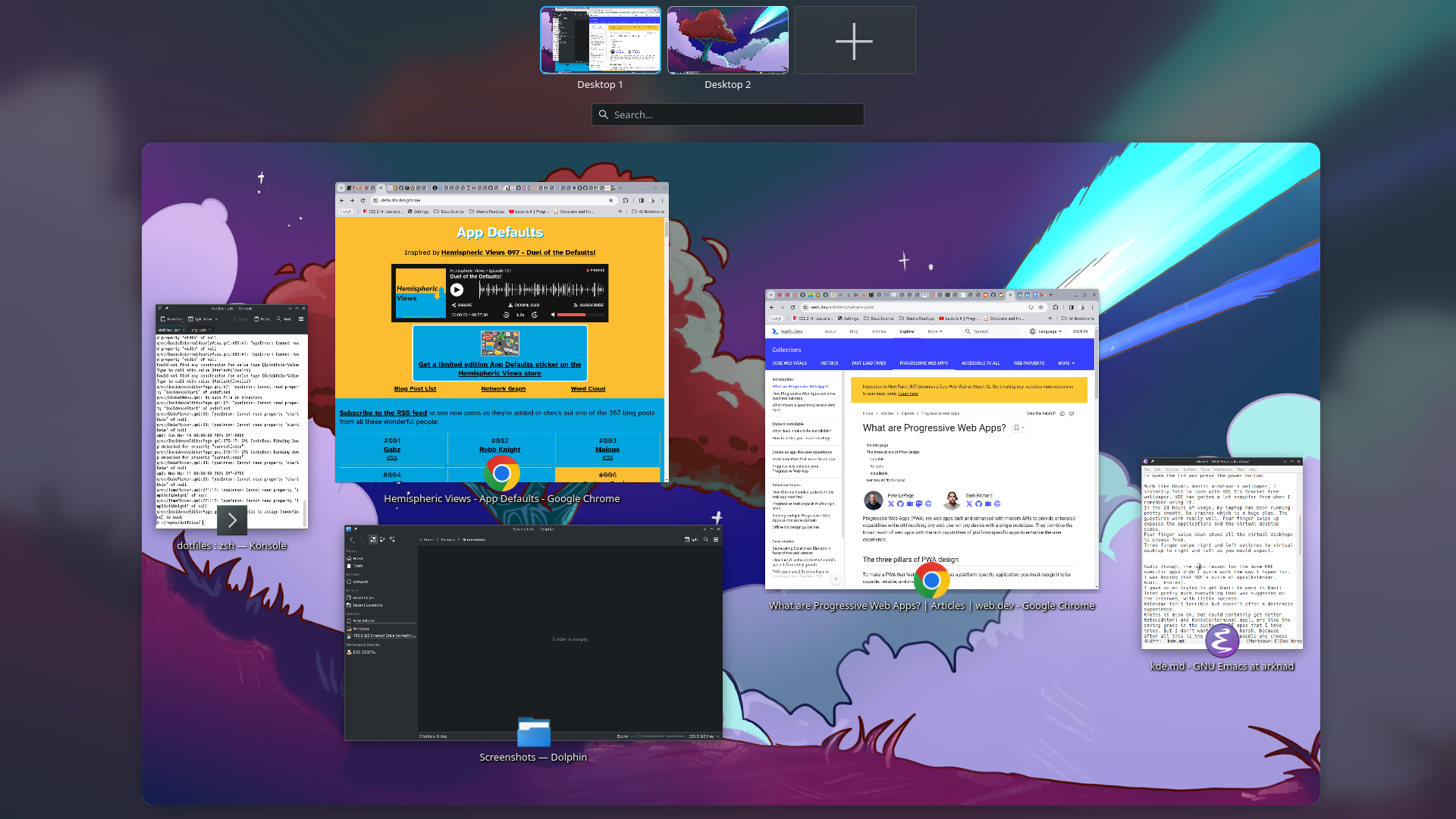
Sadly though, the main reason for the move KDE specific apps didn’t quite work the way I hoped for. I was hoping that KDE’s suite of apps(kalendar, Kmail, knotes). I gave up on trying to get Gmail to work in Kmail. Tried pretty much everything that was suggested on the interweb, with little success. Kalendar isn’t terrible but doesn’t offer a desirable experience. Knotes is also ok, but could certainly get better. Kate(editor) and Konsole(terminal app), are like the saving grace in the suite of KDE apps that I have tried. But I don’t want to be too harsh and critical, because after all this is the effort from people who choose to spend their free time trying to give us a nice desktop for which I am very thankful. Gwenview(image viewer) also kind of won me over when I was able to open iphone’s heic format images without having to convert them to jpg. Okular well, I have always thought it to be the best pdf viewer application in linux. And it only keeps getting better.
I really like the wobbly window effect and anyone uses KDE should have it enabled. The floating taskbar, I am not sure what to make of it. It is nice but I don’t see the reason for why they chose to float it in the first place. But that being said I haven’t disabled it either (which you could do if you wanted in the settings).
In the 24 hours that I have spent with KDE I am really enjoying it. I am hoping that the KDE suite of apps would get better in terms of functionality and performance since these rough edges are to expected with major software releases.