NIU 40% Keyboard from KBDfans
Over the last couple of months I have been kind of a keyboard-phile. Looking at all the keyboard photos on r/mechanicalkeyboards and on instagram.
I currently use a 60% GH60satan based keyboard. After having it for about an year I finally got to reading the QMK docs and learned about programming this keyboard. Afterall that was the primary reason I sold my POK3R and got this one.
While I am still learning to do more complex stuff I must say that QMK firmware is just amazing. The community has/is doing a great job! A big kudos to the community!
After having my keyboard programmed the way I want I can’t think of buying another keyboard without an option to program it with QMK. Just not possible anymore for me!
Why 40%?
Like I mentioned I have recently been totally into keyboards and various possibilities that it can offer, thanks to the amazing community!
I graduated from smooth keyboards like Apple magic keyboard -> Logitech K800 -> Crossair Mechanical Cherry mx blue -> POK3r (cherry mx blue, programmable) -> now 60% fully programmable.
I have grown to like smaller form factor in keyboards. Anything above 60% is just too much. That being said I did order a numpad that I want to program and use for various purposes that I have in my mind(more on that once that arrives and if I am successful with that).
Planck ortholinear was in contention when I was shopping for a fully programmable keyboard before I got the GH60Satan. Fate has it that any time you go looking eagerly and praying for something it is either out of stock or in this the massdrop is closed. I didn’t want to take a nose dive into 40% because back then I thought it might be hard to type on so I decided and went with the fully assembled 60% 5 degree case cherry mx brown keyboard from KBDfans1.
{{< instagram Bg4XbEqA5jS >}}
Planck is the first ortholinear keyboards in the 40% form factor that I was aware of. Thankfully this time around when I decided to take the plunge and get an ortholinear 40% keyboard the massdrop for the keyboard was ongoing. Yay!!!
But then why did I get Niu 40%?
So, if you have been in the keyboarding world for a while you know that most of these keyboards are community driven. Most of these kind of keyboards are group buys, which is pretty much like kickstarter projects. Just that in kickstarter projects they have a goal in mind and if it doesn’t get met the project gets dropped whereas here the person selling takes count of all the people and then goes out and manufactures/buys the parts accordingly.
As you can imagine this is time consuming and so if you want a keyboard like fast, that ain’t going to happen. So was the case with the planck’s massdrop. If you place an order the delivery date was some time next year in the April. That is a good 5-6 months wait time to get my hands on a 40% keyboard.
So I searched and searched, aliexpress offered AMJ 40 which is another 40% ortholinear keyboard (best part YMDK offered full assembly service). I was almost about to order when I discovered that KBDfans had a 40% keyboard.
NIU 40%
I reached out to the reddit community to understand what the difference between Niu 40 and AMJ 40% keyboard was. One of the users pointed out that AMJ is limited in functionality( didn’t quite mention what the limitation was).
I checked the QMK github repository to make sure that niu was there in keyboards directory(it is there). So I went ahead and ordered it.
The good thing about kbdfans is the shipping times and stocked up inventory. So it doesn’t take a long time to get your hands on the keyboard. From the time that I placed the ordered it took 2-3 weeks for me to receive my keyboard.
Welcome my NIU-40.

Review
The Niu 40% from kbd fans is a really nice 40% keyboard. It is an ortholinear keyboard, as you can see from the picture it doesn’t look staggered like other regular keyboard.
The one I purchased was with an aliminium body, black in color. The body is pretty solid and it is heavy. I purchased this keyboard because I wanted to carry a keyboard with me when I have to work from different places. And to my surprise this keyboard is quite heavy. So if you are lugging around lot of things I would suggest steering clear from choosing the Aluminium body. They have an option for acrylic case which I think should be lighter. The build is quite solid just like my 60% keyboard from KBDfans.
The version that I have doesn’t have RGD lighting but then there are variants of it that you can have rgd lighting if you want to. Another thing that this PCB doesn’t have is a audio module something that can be found on the planck PCBs. It is a nice to have but I don’t think most pepole really need it so its fine!
I ordered the XDA key capset to go along with this keyboard. Which is also pretty good and nice to type on.
So, to the most interesting or rather fundamental part of the keyboard. Where are rest of my keys?
If you have used QMK firmware before you probably would have dabbled with layers in your keyboard. And for those people it wouldn’t be a surprise on how to use this keyboard. 2 But for the rest of you, the 40% uses the concept of layering. So what you see on the pic above can be accessed by just typing the keys but then as you can tell the numbers are missing from the keyboard. To get access to those keys you need to press and hold “Lower”/“Raise” keys which are to the either sides of the space bar. In doing so the pcb takes you to a different layer which contains different set of keys. So if you want to type the numbers then you would have to hold down the “Raise” key and press “q” which would print the number “1”.
Out of the box the keyboard is programmed slightly different from the planck.
It looks like this:
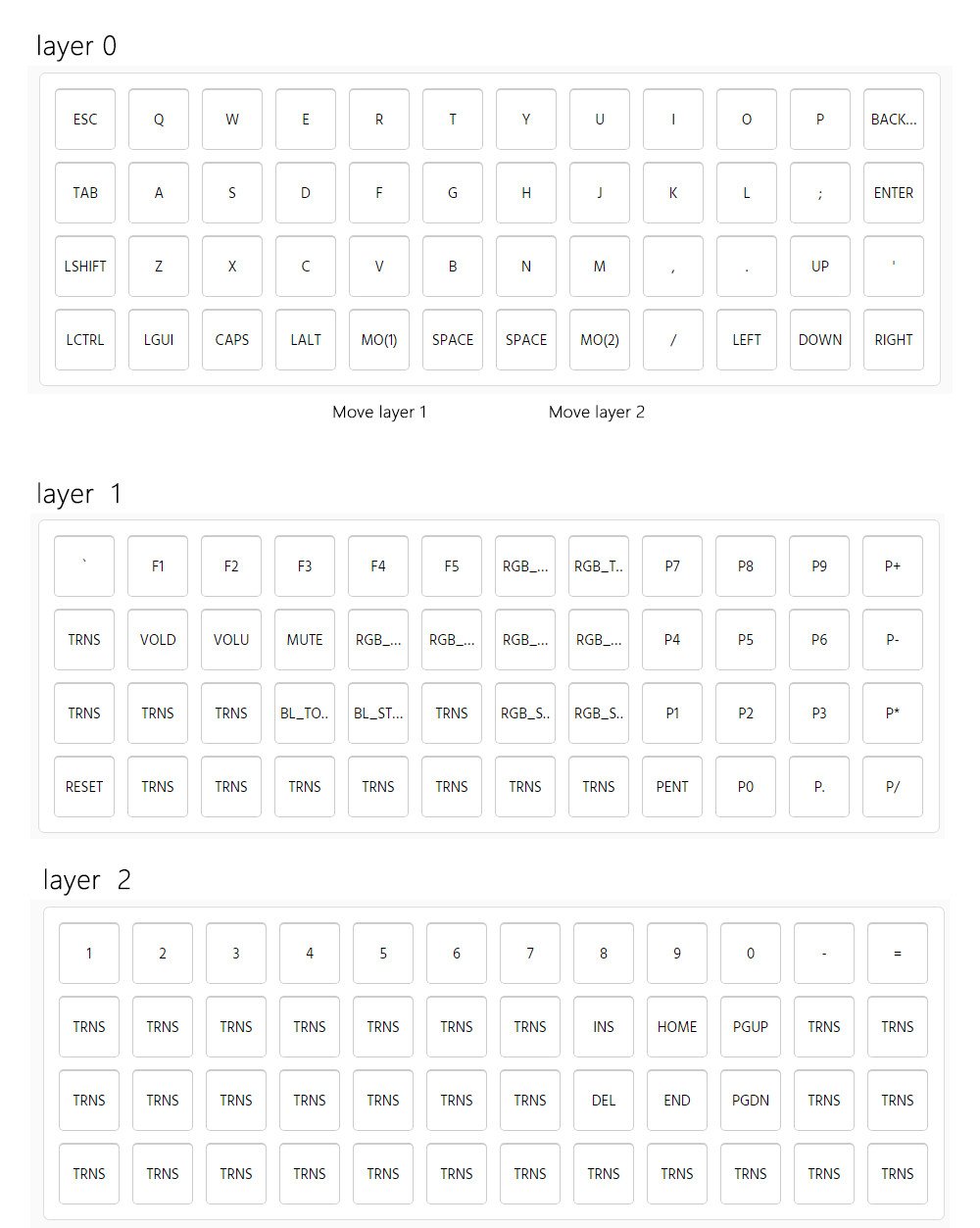
I didn’t quite like default layers and key positions. Thanks to QMK, I programmed it differently and in the way that made sense to me. You can take a look at it here Niu layout
Ortholinear
I am not going to lie it takes quite a bit of getting used to. There is a cost to pay, for me it took about an hour or so to get used to it. Also as I keep switching back and forth to this and my 60% keyboard it takes few minutes to orient my fingers accordingly. Something to be aware of if you are going to be using staggered and ortholinear parallelly.
It is also touted that ortholinear keyboards are more ergonomic. It is still a little too early for me to comment on that because I haven’t quite experienced the ergo benefits(just yet!).
More Pics




Conclusion
When I first posted the pic of this keyboard one of the redditor commented “I thought 40% was just for style”. Well after using this keyboard I must say that while it is kind of style statement, it is as much functional and useful as any regular keyboard. There is learning involved because there are keys that are not directly accessible directly and would involve you pressing and holding an extra key. But after the initial learning curcve trust me the keyboard is really great!
I might add that once you get used to using the layering system you might get bit spoilt! And it might different going back to regular keyboards, even the laptop ones :).
If you are curious, like mechanical keyboards and looking for 40% then I would highly recommend keeping Niu 40% in the contention list.
If you have any questions, feel free to leave a comment below :)
I highly recommend KBDFans for anyone who is looking for keyboards because they have quite a collection, prices are reasonable and above all have the option to get it assembled.↩︎