I have tried Moonlander, Ergodox-EZ from ZSA in the past. And the Voyager was exactly the keyboard I was hoping to see from ZSA. As noted in my posts on those keyboard, I felt the keyboards had too many keys than I was used to having been a planck keyboard guy. Also for my fingers the thumb cluster was something that didn’t work. Which meant that I had to give those keyboards up and return back to my planck.
I liked corne but the issue with that was building a reliable and sturdy corne. There aren’t many good cases out there, the ones that existed weren’t cheap and aren’t readily available. So when I saw the voyager from ZSA, I just jumped on it. It is the perfect form factor split keyboard that I have always been looking for.
I placed my order little over a week ago and got it delivered on Monday (pretty fast delivery since expected shipping time was 3 weeks according to the website).
Review of the voyager
Build and pricing
The keyboard doesn’t come cheap, but given the mechanical keyboard market scene it isn’t all too unreasonably. If you had to go build yourself a corne keyboard with this quality the case alone costs $300, on top of that switches, pcb, assembly time. You would be looking somewhere around $400-500. So $400 with shipping for the voyager seems ok if you can have the stomach for it.
Unlike other ZSA keyboards this comes in a metallic chasis instead of plastic. The build feels sturdy. It has all the bells and whistles. I initially was little upset about the lack of wireless version but after reading ZSA’s reasoning it made sense and I could look past it.
Typing experience
Split requires time, I have been trying to keep my impulsiveness in check as the first day I thought that the voyager just wasn’t for me. I was ready to sell it on /r/mechmarket and be happy using my planck. But now that I am 3 days into the voyager I am starting to enjoy it.
Since this is the first low profile keyboard I am owning, I am liking it. I opted for the kaihl brown(since I am a cherry brown switch fan).
Layout and programming
The Voyager has 52 keys which is 4 extra keys than what I am used to in planck. And tose 4 keys sit in the small compact thumb cluster. But with small change actually comes a big paradigm shift for me. In planck there is no notion of number row. I leverage the layers.
The default layers are good for starters but I certainly want to change things around to get it more in line with my planck layout and possibly make it more voyager-y to my style. I have a slightly deviated layout which I am currently using on my Voyager which you can check out : here
One of the things that I have come to really like about the voyager and ZSA is online tool to customize the layouts. And going further ability to flash it through the browser without needing any plugin or software(just good old chrome). I modified the layout, clicked on “save to my keyboard” reset my voyager and clicked the prompt in chrome. Boom! my keyboard is flashed. Not needing to setup a qmk environment is welcomed change. 1
I am currently finding the number row kind of redundant. At the moment leaving it as it until I find a usecase for it.
In the box
The voyager comes with a trrs cable that connects the 2 halves, 3 USB cables of varying lengths(22cm, 38cm and 220cm) a USB-C to USB-A dongle, keycap remover, carrying case, 36 additional keys, 4 magnetic legs for height adjustments.
Sucker for small keyboards
I had been a planck person for a long time and very much used to that 40% form factor. Since I got back to using Apple pheripherals, it has been something I have been missing. And it made me realize I was a sucker for the smaller form factor.
Because of my love for small form factor and despite missing the touch key on the Apple keyboard, I came back to using Planck with Colemak(yes! I am back to using colemak, I just dislike my fingers going all over the board).
Planck dethroned?
If I get comfortable with the voyager and with more customizations to come in terms of the layers and layout customization, I could see the voyager dethroning planck as my keyboard of choice.
I am currently using the voyager at home and planck at work. But once I get x comfortable with voyager and can find the right customizations/layers I am hoping that it would be the keyboard I use and carry around with me. Retiring my planck as well2
Picture gallery
In the excitment of using the keyboard I kind of did a poor job of capturing good pictures. Nevertheless adding it since I don’t want this post to be starved of pictures.





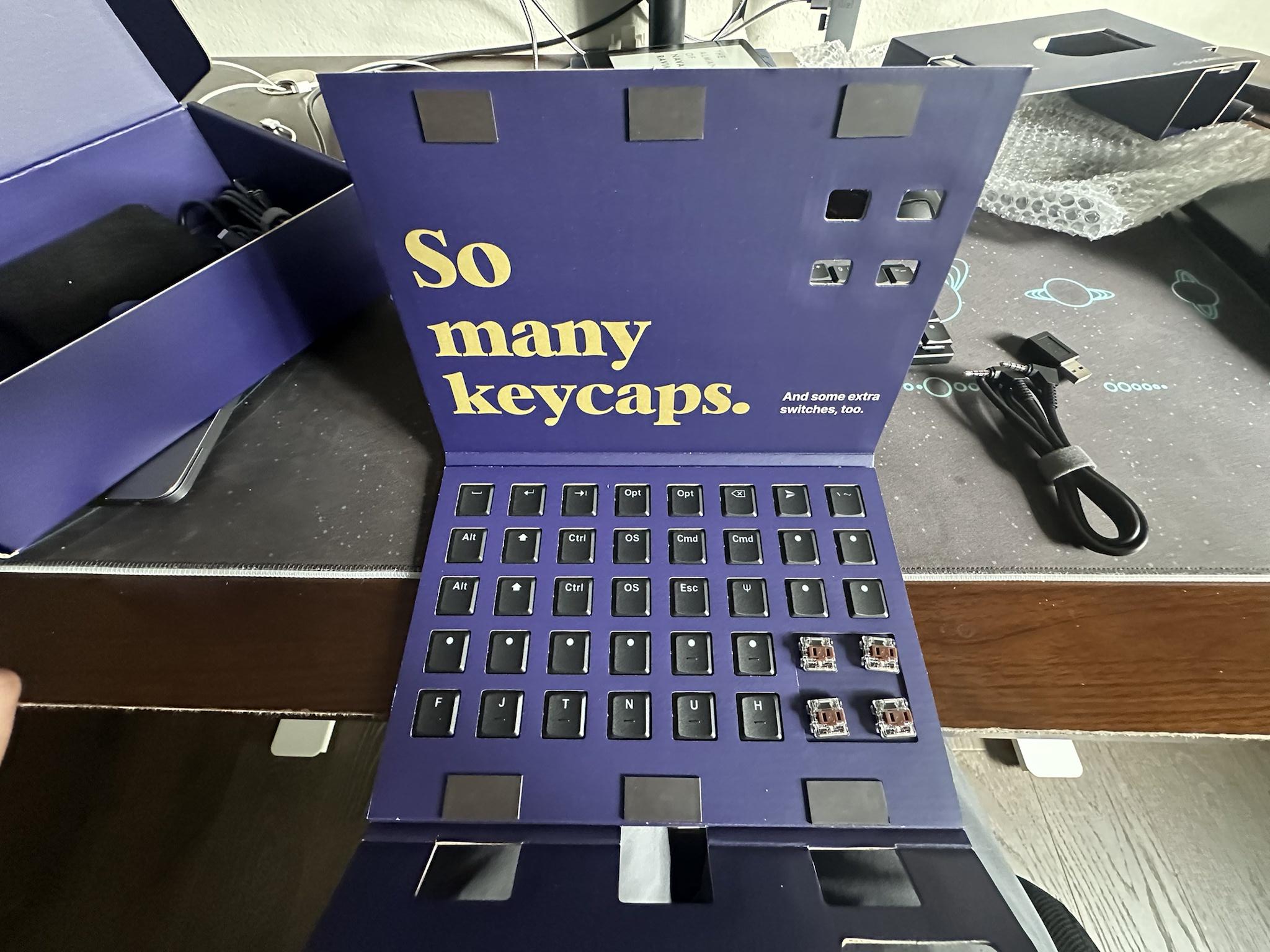
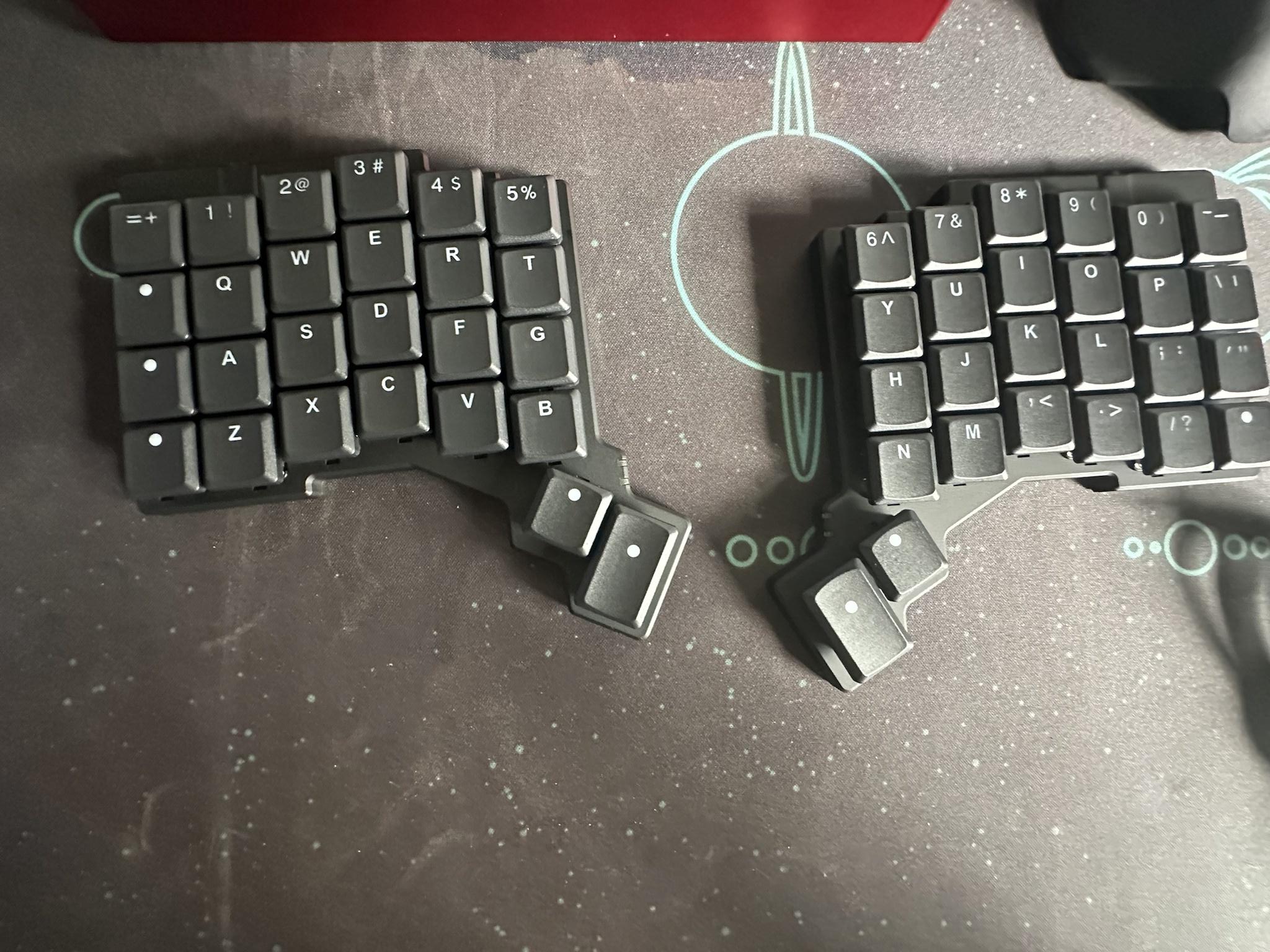
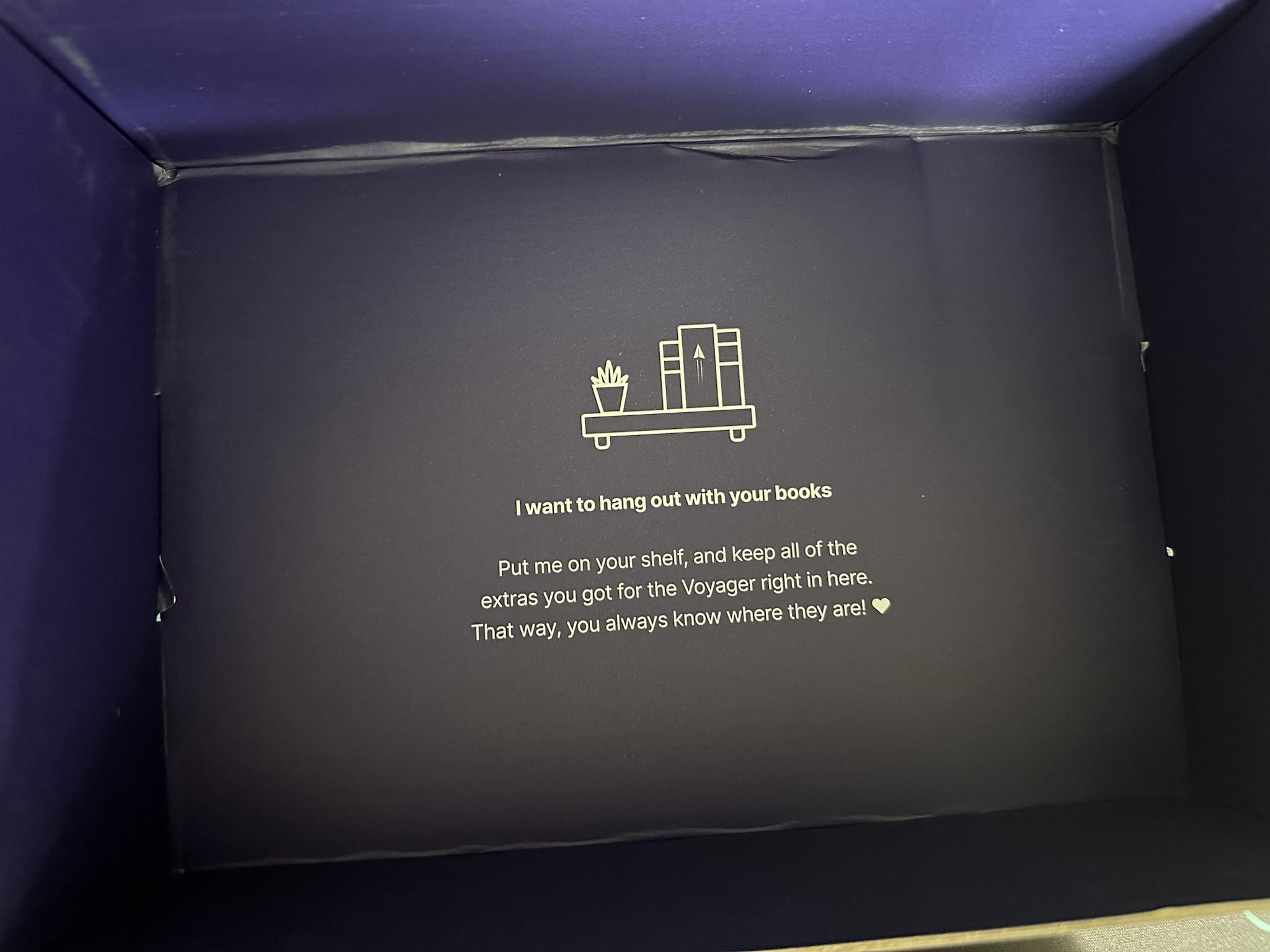




I have nothing against setting up my local qmk firmware but it is convenient to not have to do it when I am using my work and just want to quickly update my layouts.↩︎
Planck-EZ has been retired by ZSA and is no longer available for purchase at zsa.io.↩︎