
iPadOS 18 beta
I upgraded iPadOS to 18 beta. I couldn’t wait till September. I wanted to see the integration even if it might evolve(which I do hope it does).
Calendar
The calendar reminders integration in calendar is much welcomed feature. You can now see the days reminders in the calendar app. You can also create reminders from within the calendar app. Currently dragging the reminder onto a particular slot in the calendar doesn’t quite update the time in reminder task(most likely a bug which should get fixed).
I was hoping there would be an option to specify the duration for reminder which would kind of be like an event but with the option to mark it done but at the moment that isn’t possible.
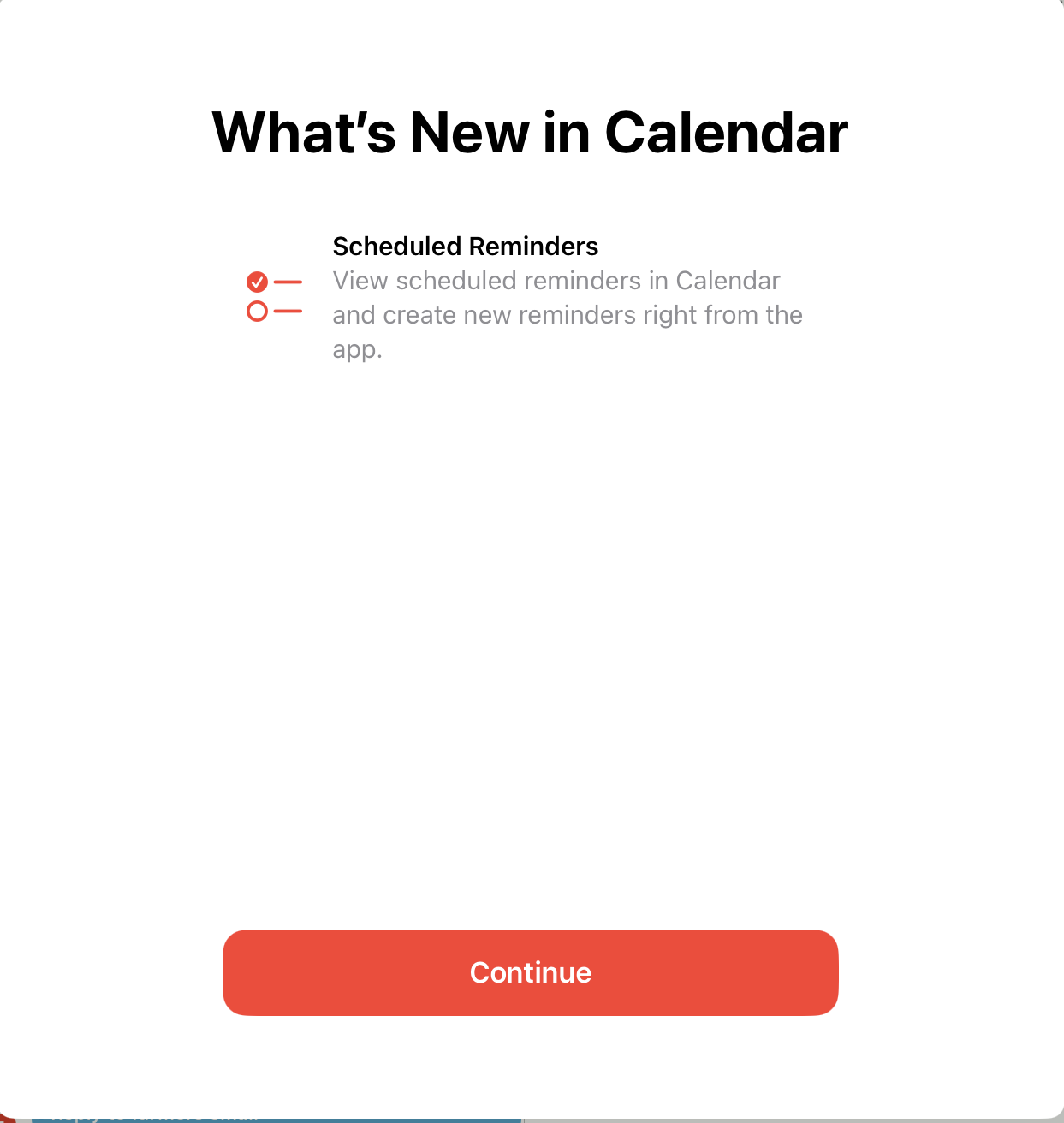
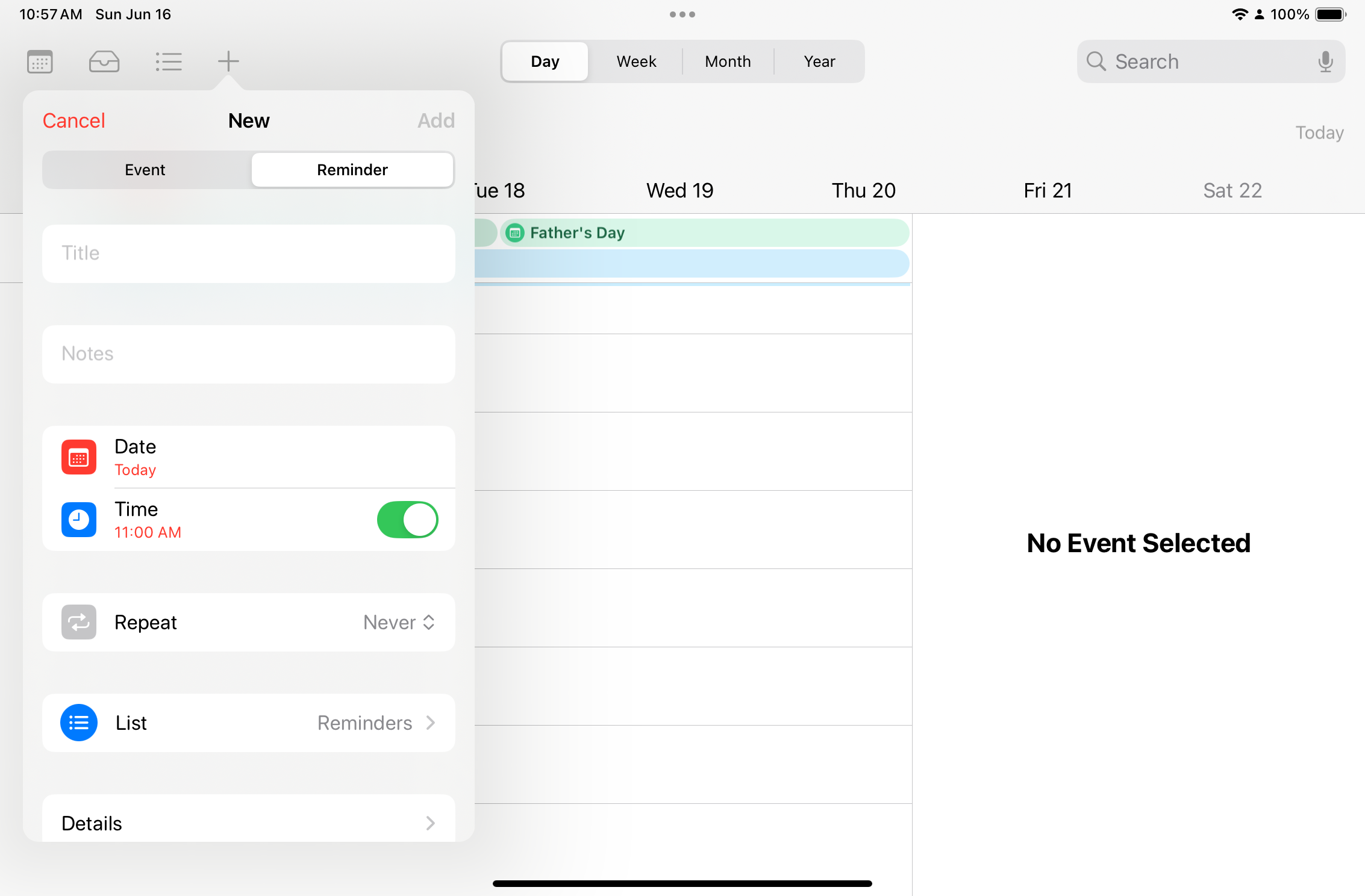
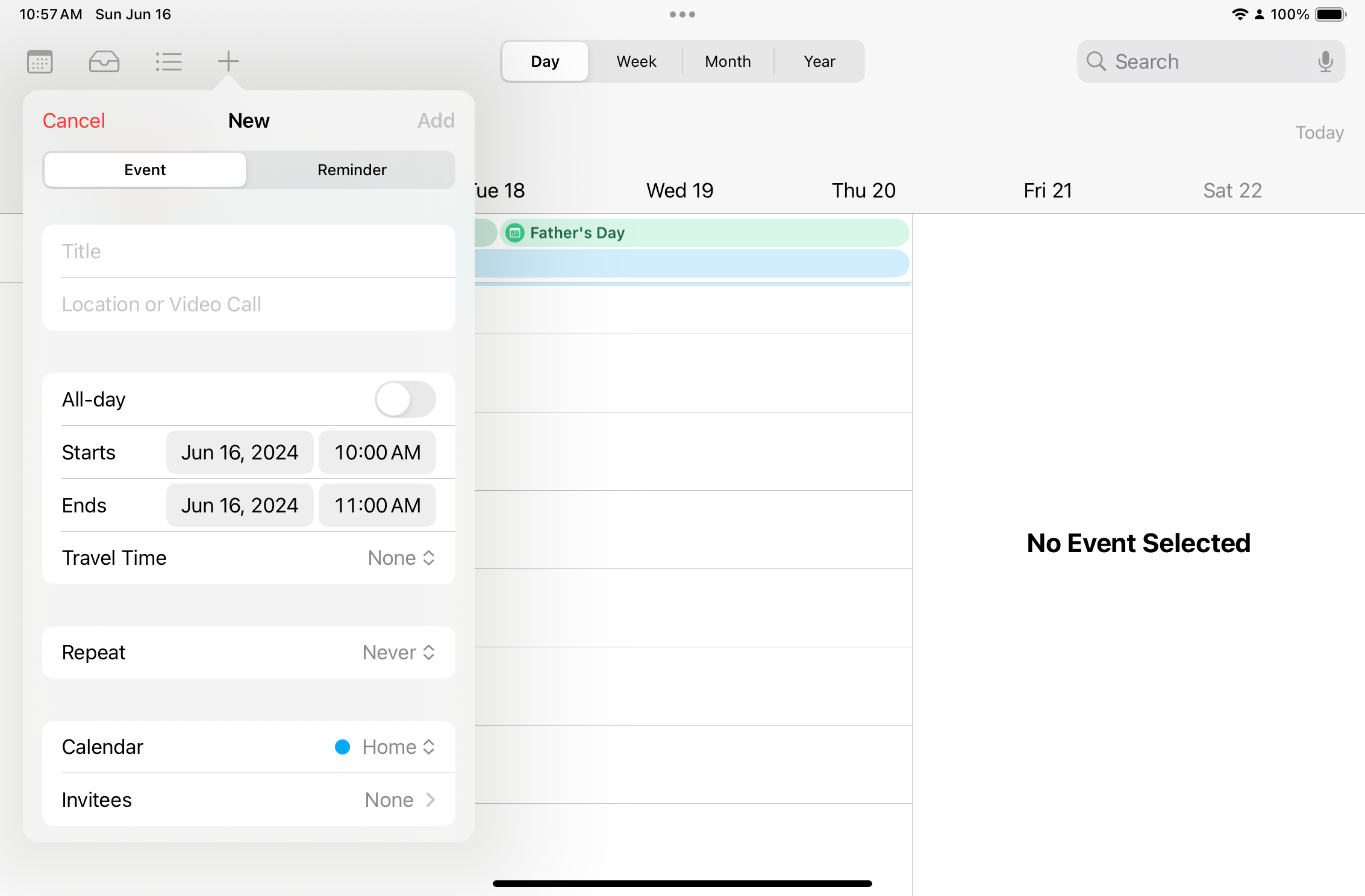
Reminders
Surprisingly just few days before the WWDC event in my last weeks “weekly” post. I mentioned that it would create if I could see the subtasks in the today/scheduled view and it is a feature in ipad/iOS 18 :). Another thing that I thought should have been part of the reminders is the recently deleted list, which is also now available.
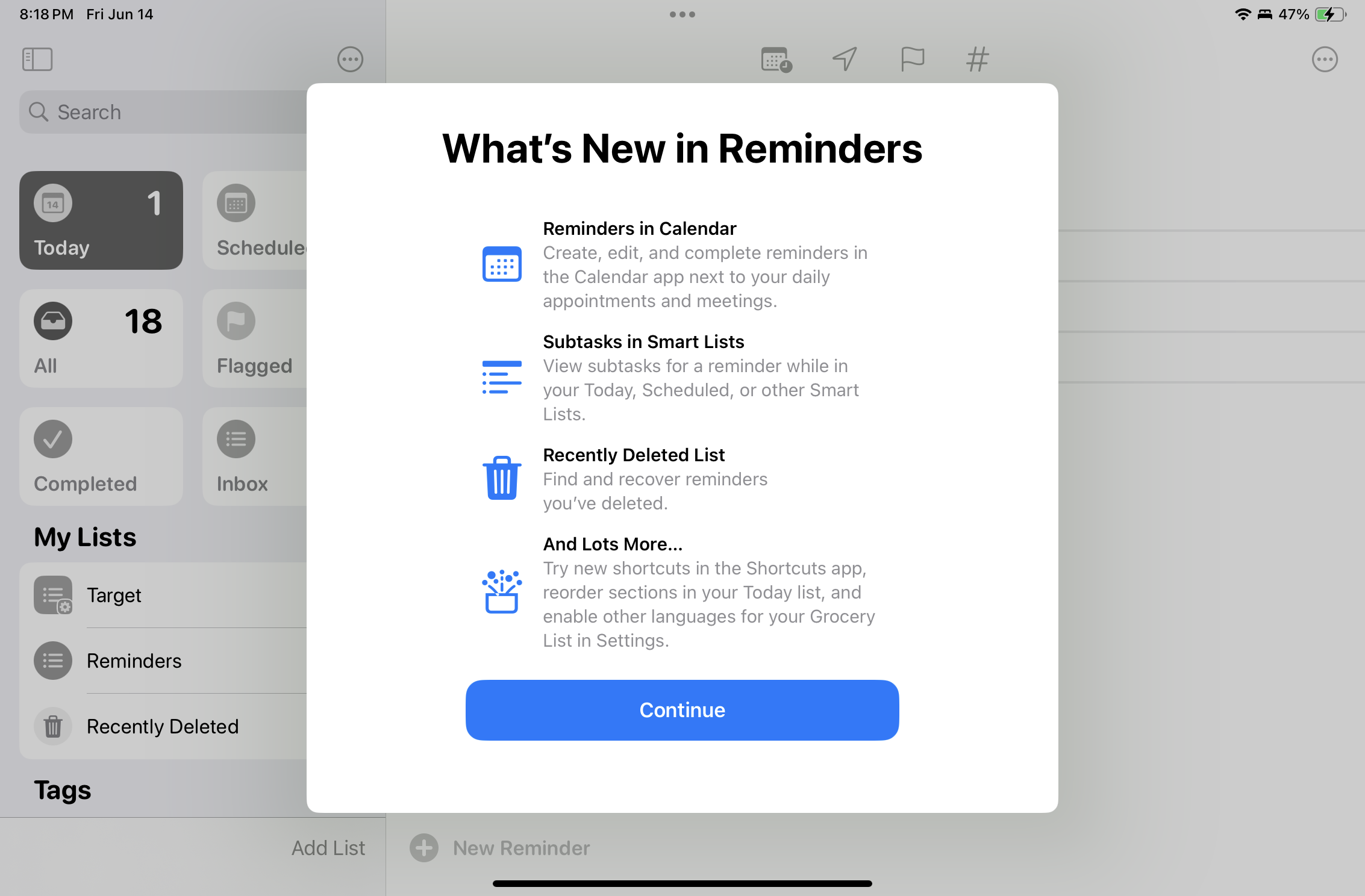
Customization
You can now place icons anywhere in the screen.
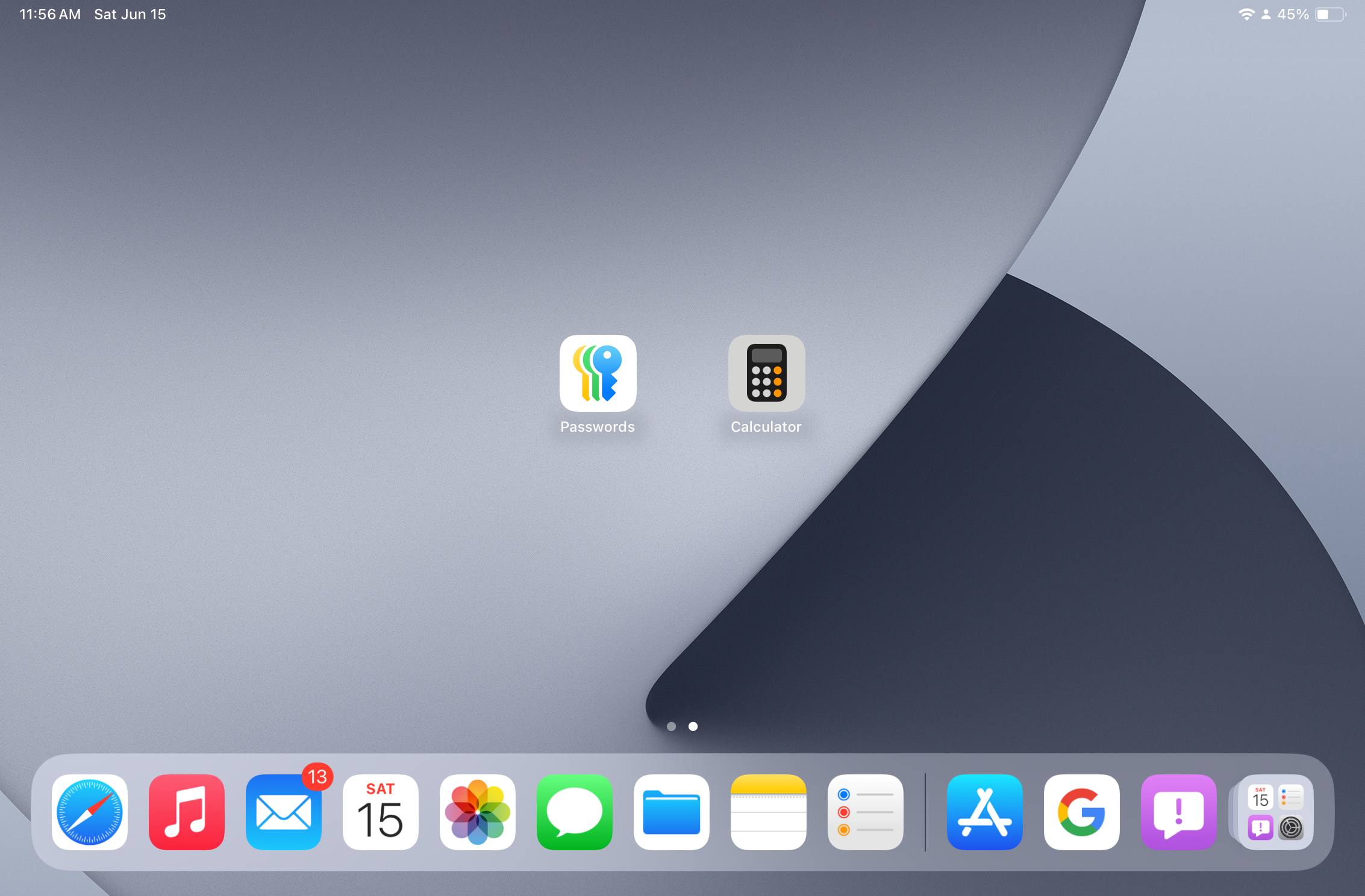
Trying to color tinting

Control center :)
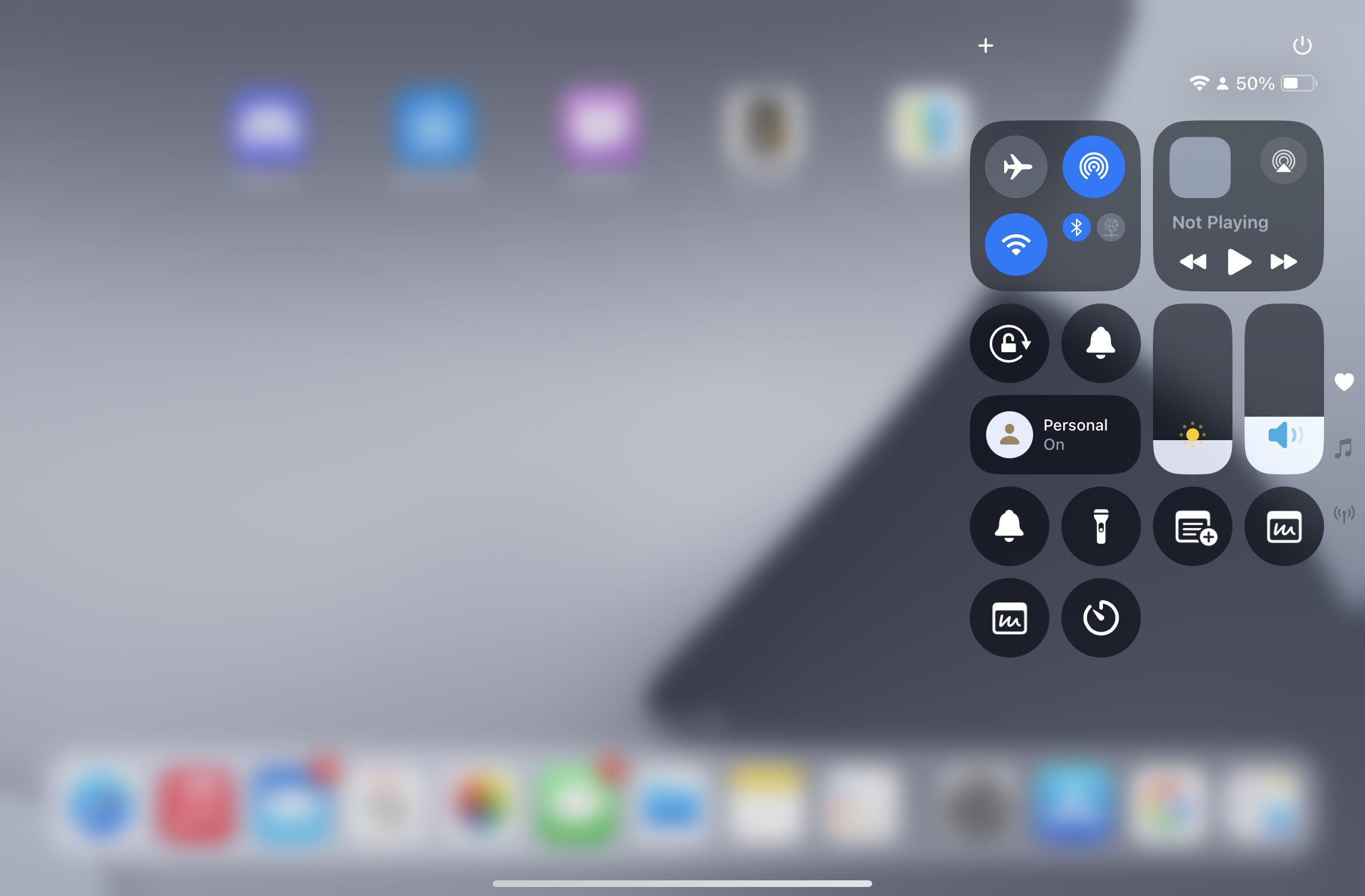
Passwords and calculator app
Passwords app has arrived :tada:The layout is very similar to reminders and is categorized by verification codes, passwords(all), security, deleted, passkeys. One of the things I wanted to be able to do which I can’t is adding adhoc passwords since it would only accept urls. But now let us say I need to add password for my office Mac(because there is policy in place to change the password every90 days) I forget that I changed the password the first few attempts after doing so. But now I can add an adhoc password and give it whatever name I want and store it :)
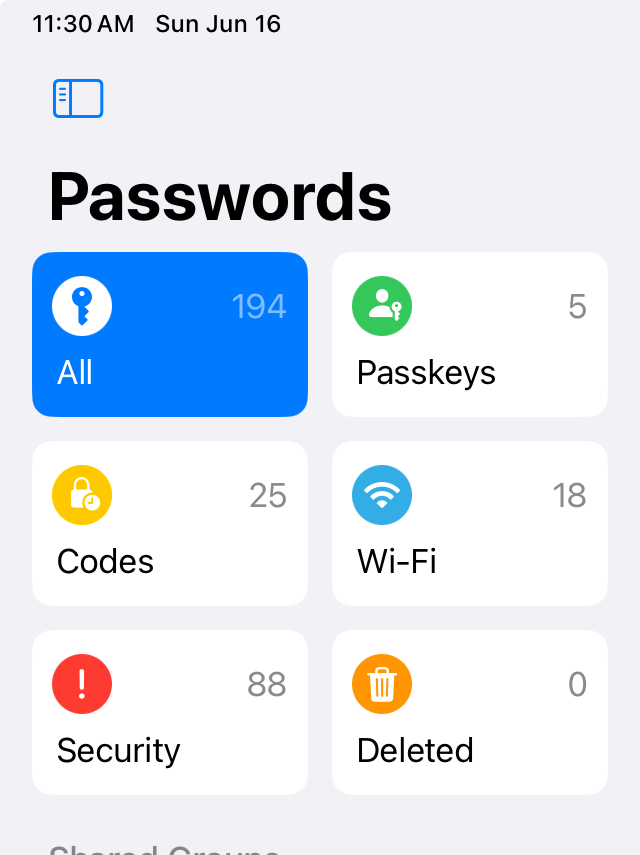
And finally calculator
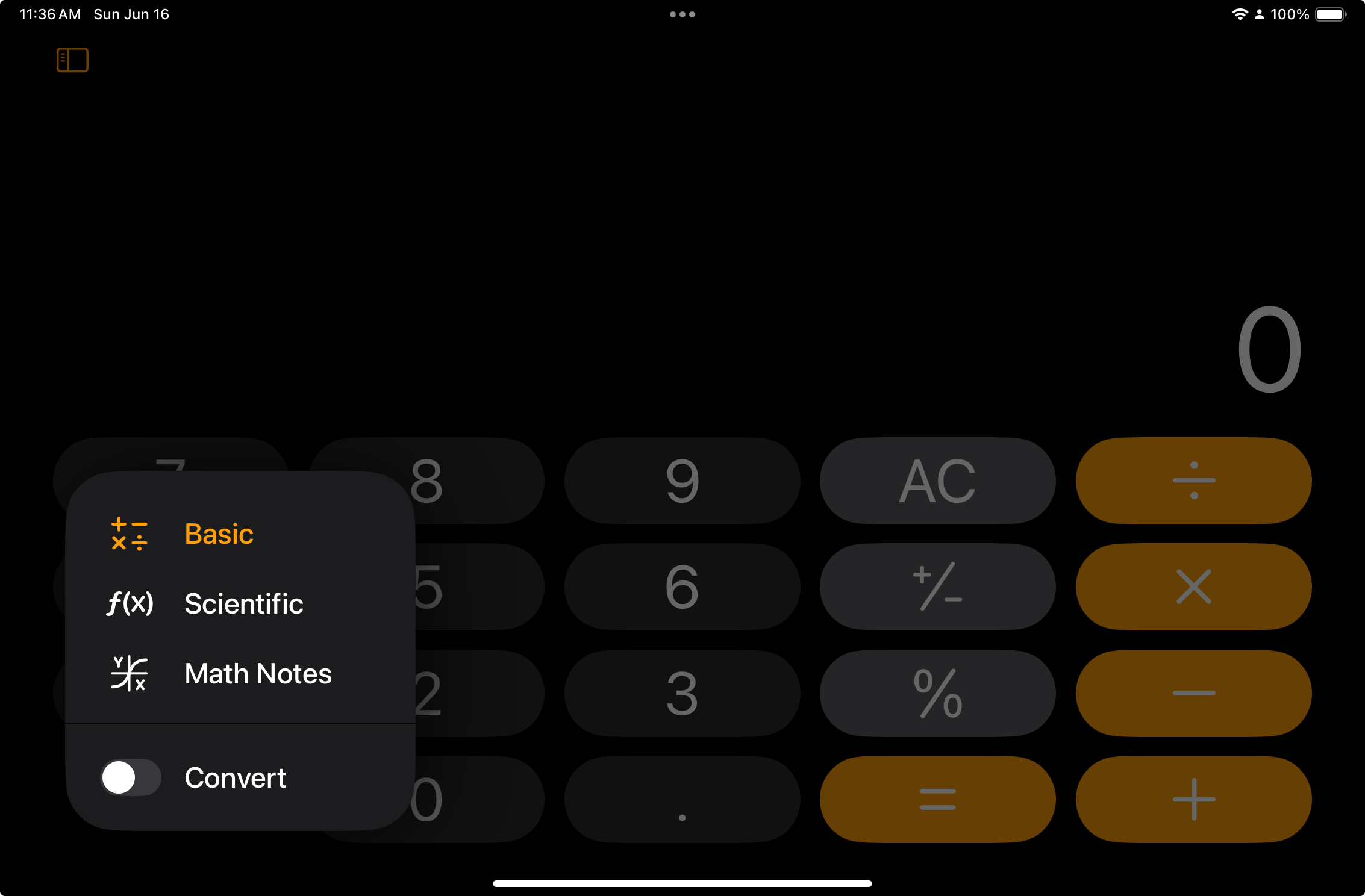
Notes gets highlight option
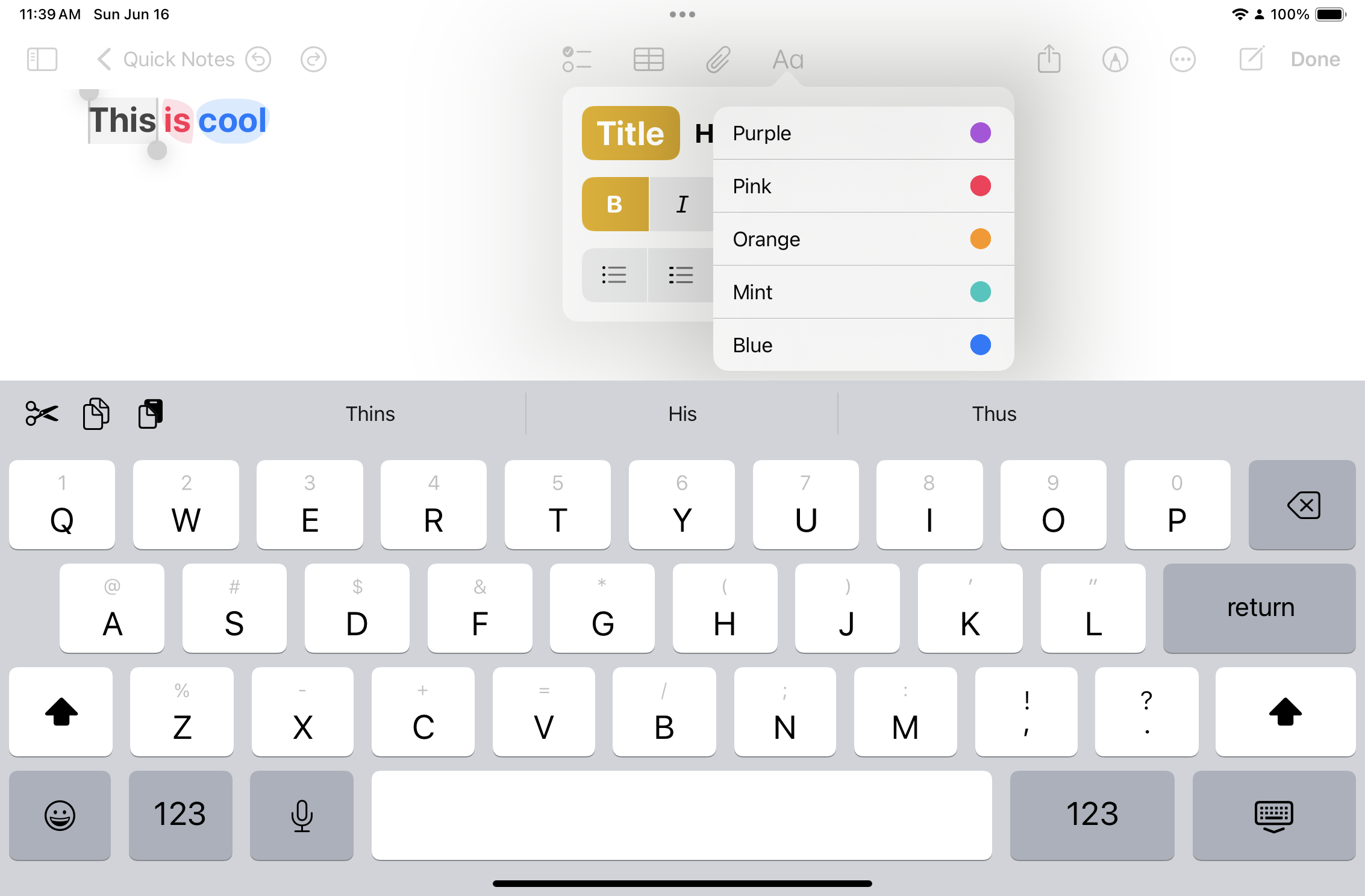
Ths color options is currently limited, hopefully we will able to select any color in the next release :)
Touchbar - a missed opportunity
In a previous post I mentioned how I grew fond of the touchbar right at the time when Apple annnounced its demise.
Since I am still using a M1 mac with touchbar from work, I can’t help but wonder why the touchbar didn’t become more a prolific feature of the Macs. Admitted, its first iteration without a physical escape key was less than desirable. I have grown more and more fond of using the touchbar for accessing quick actions in some of the Apple apps for which there isn’t a keyboard shortcut.
The reason for its demise is the app support, I think none of the 3rd part developers saw its potential or didn’t quite think it was worth investing developer time. And another reason is Apple itself, as they didn’t feel the need to expand or showcase its potential even within Apple’s apps beyond the MVP.
I think we missed to see what could have been a great user experience had it been adopted and supported properly. Would have been a great accessory to be alongside the keyboard and mouse.
A change in perspective
My knee jerk reaction when I saw the touchbar was pssst. I used to solemnly swear by using keyboard as the only peripheral for interaction. Breaking free from that thought was kind of freeing as I was trying to force my workflow and my computer interactions around how to get things done with my planck keyboard1. And in the process would shut doors to new possibilty be it software, hardware or otherwise. This inherent thinking creeped into other aspects encouraging the closed mindset subconsciously.
TIL
git rebase -i HEAD^^
squash the 2 commits into one. You can add more ^ to increase the count from 2 to whatever you want. 2
Through the lens


Internet Heat Map
Yet another blogger complaining about how blog discovery.