Apple OS update
Earlier this week Apple released the yearly os update to all its devices. I have been mainly waiting to upgrade to iOS 18 for passwords app and seeing reminders in my calendar(although there is a missing feature I would real love to see in next year upgrade possibly? 🤞).
Below is a screenshot gallery of the changelog of the apps since the iOS 18 update. 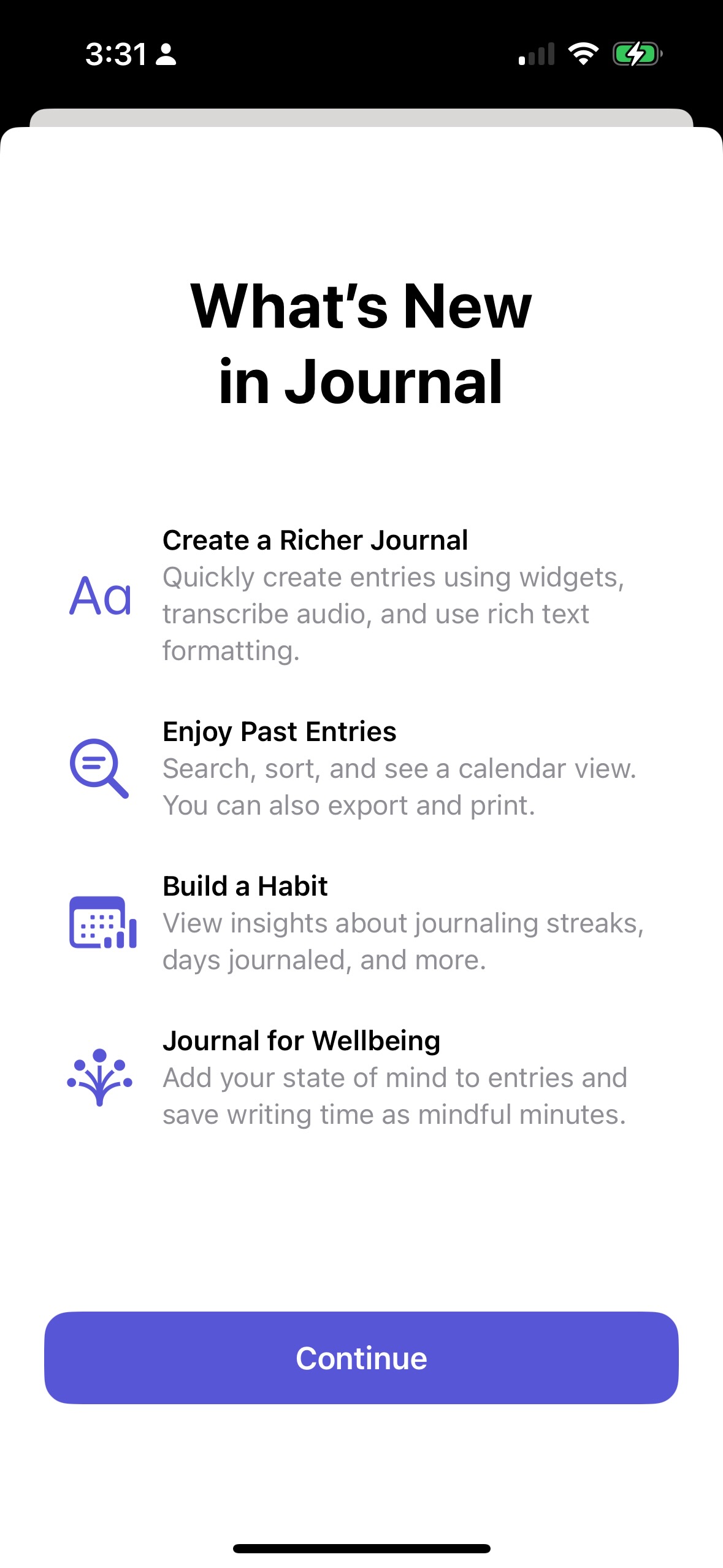
Journal got features which I thought should have been as part of the first iteration but glad it got update and meaningful ones at that.
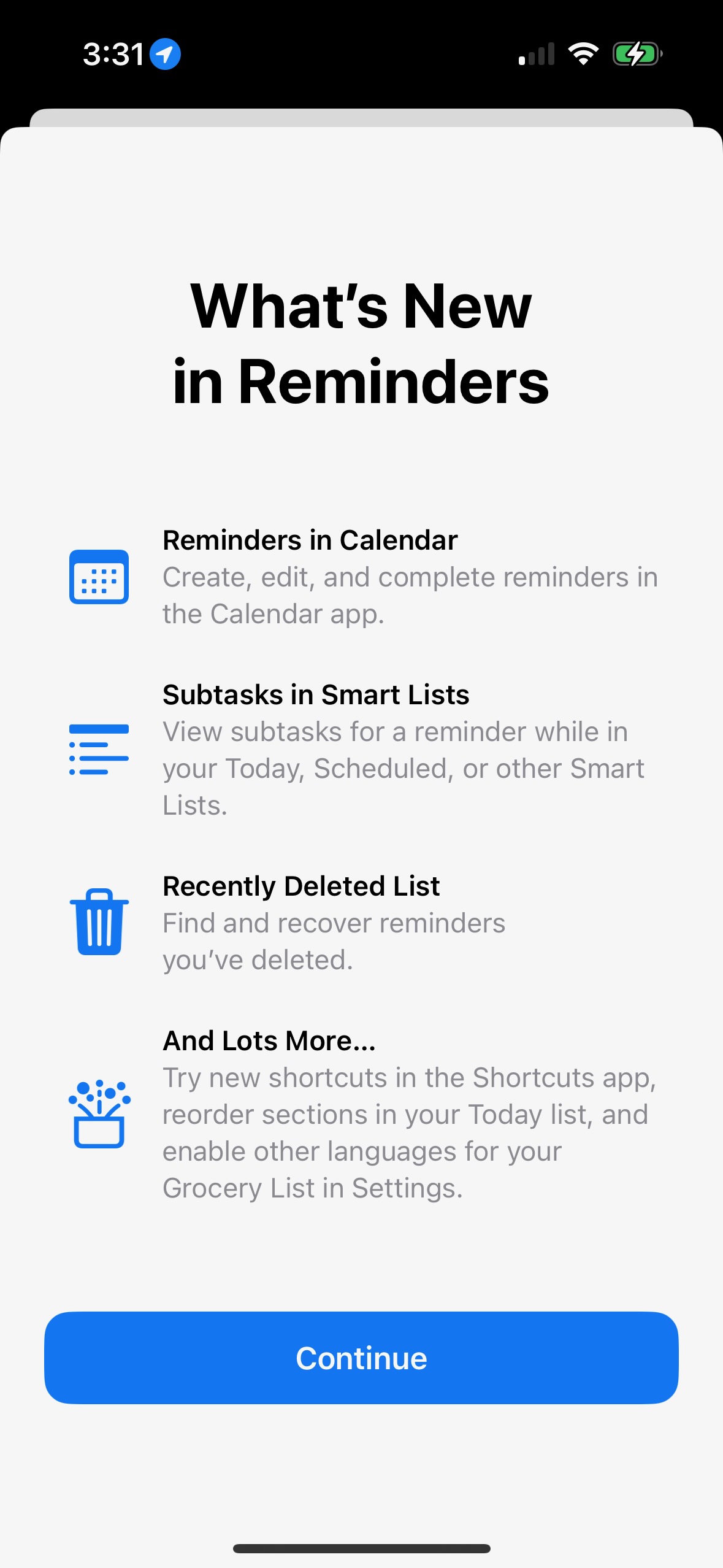
Again I thought that deleted task list should have been as part of the basic feature set but sure took them long enough to get it. Having said that I must admit it isn’t often that I want to resurrect a deleted task/reminder. But when I do it is kind of frustrating that this option wasnt available so glad that it is there now.
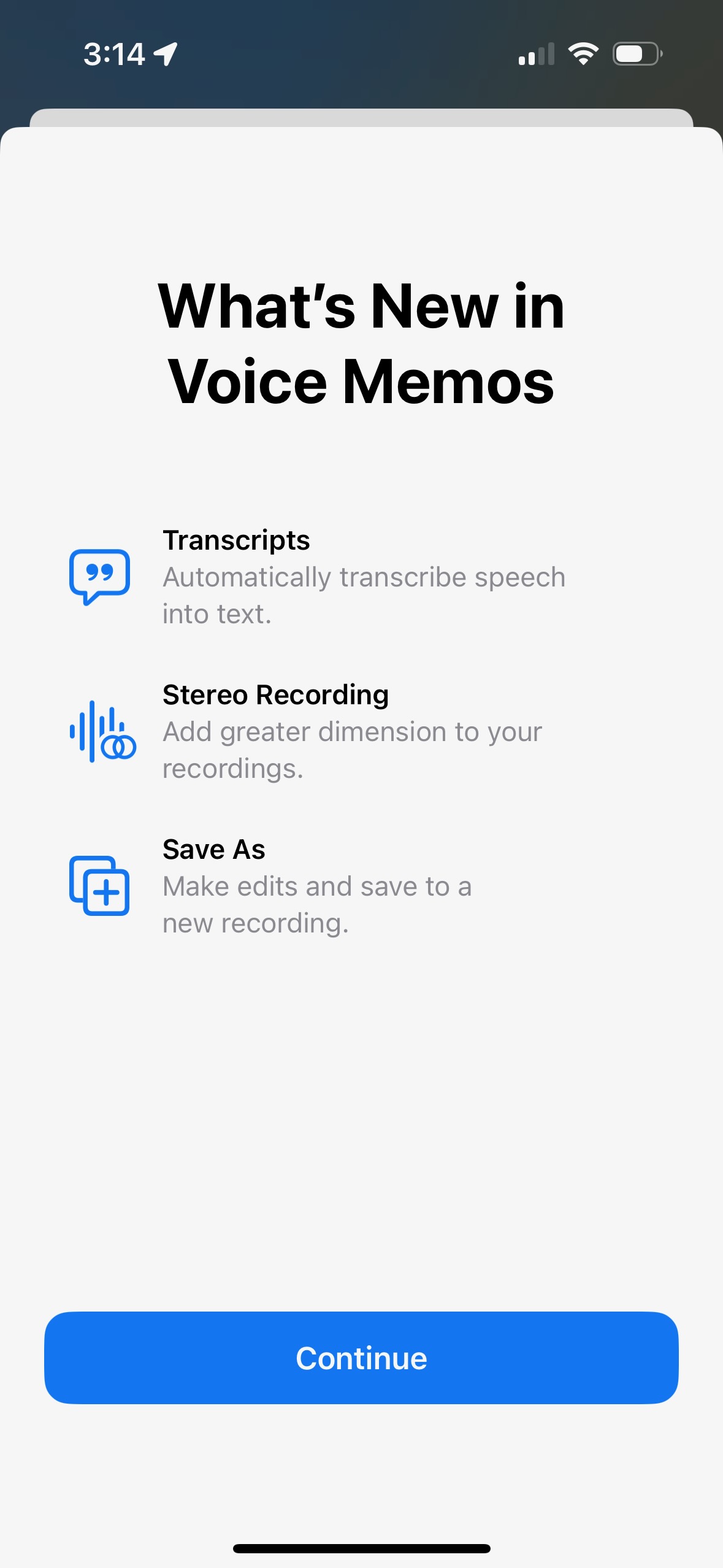
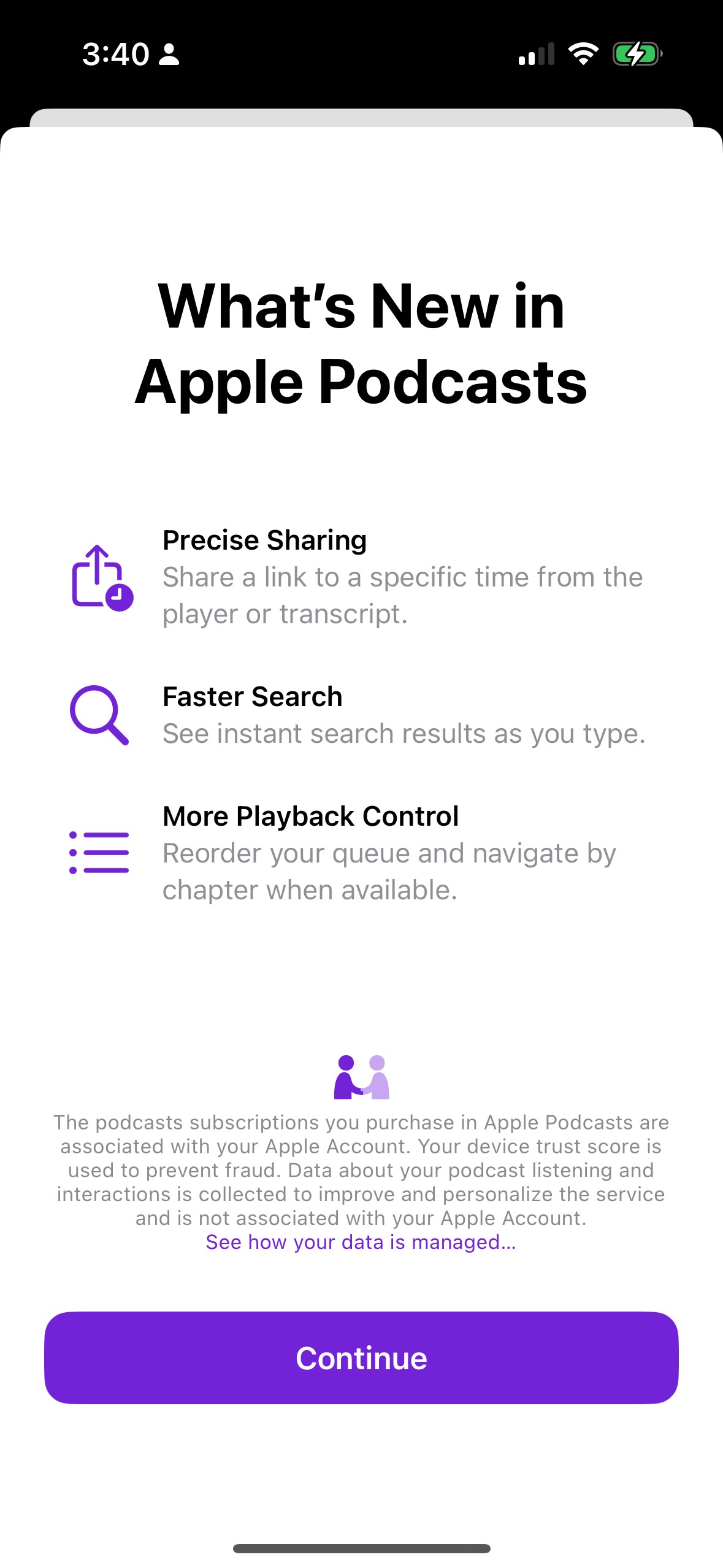
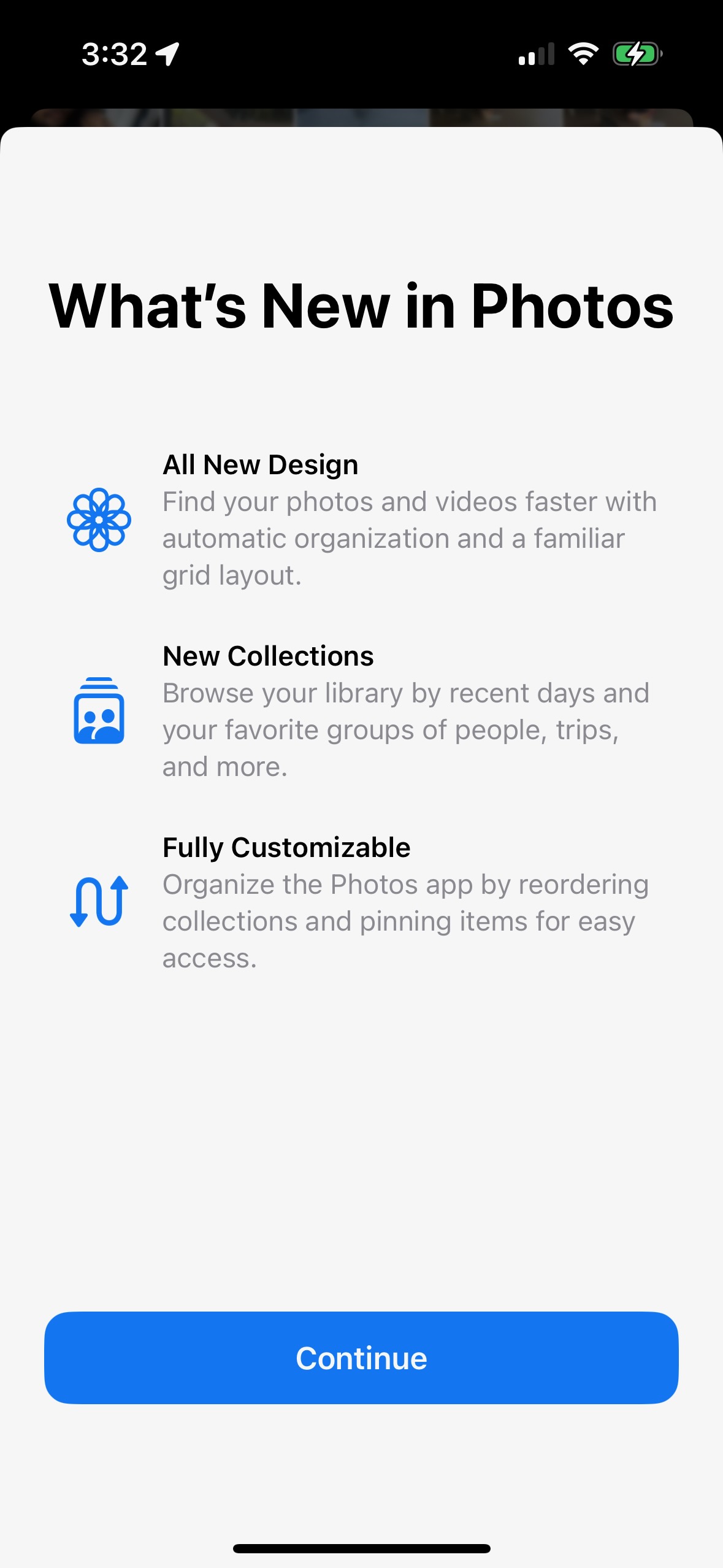
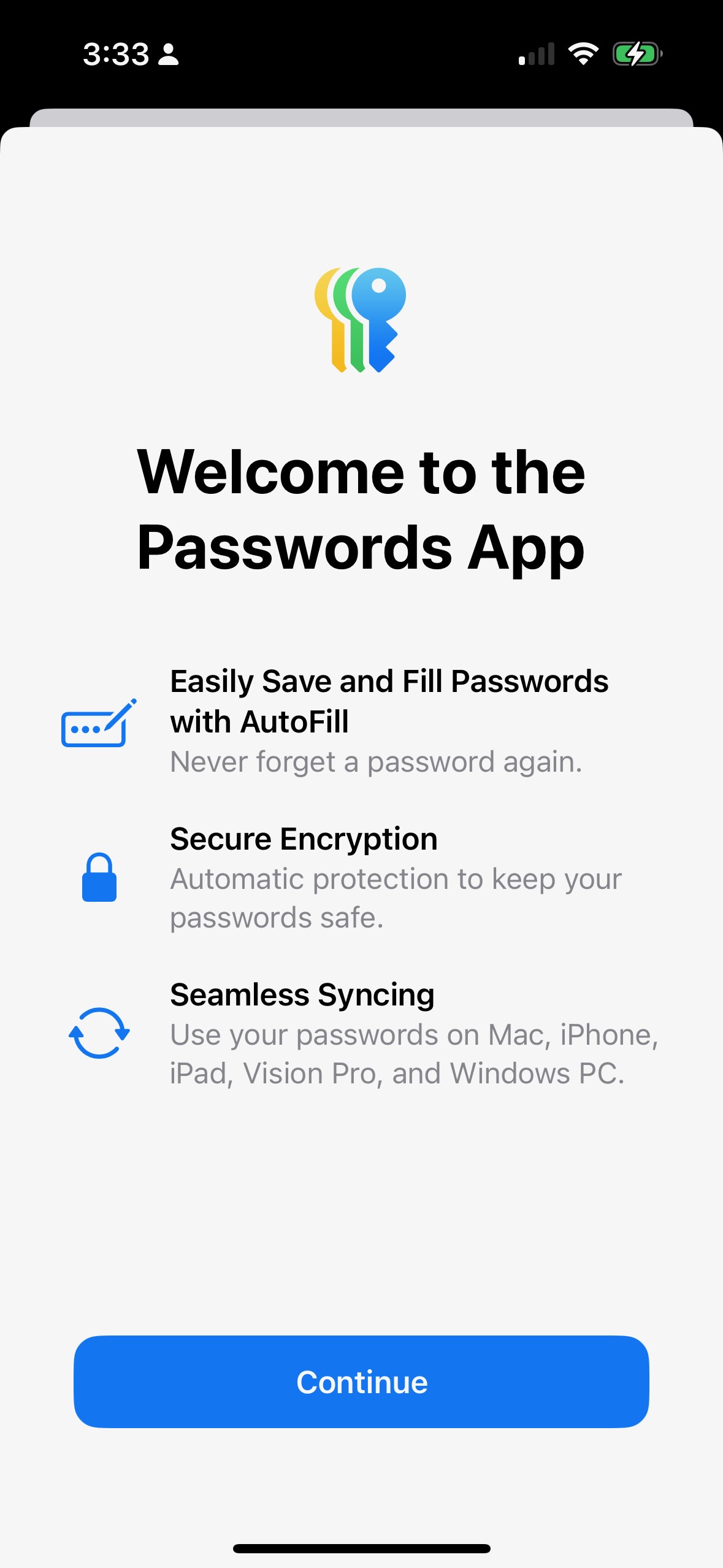
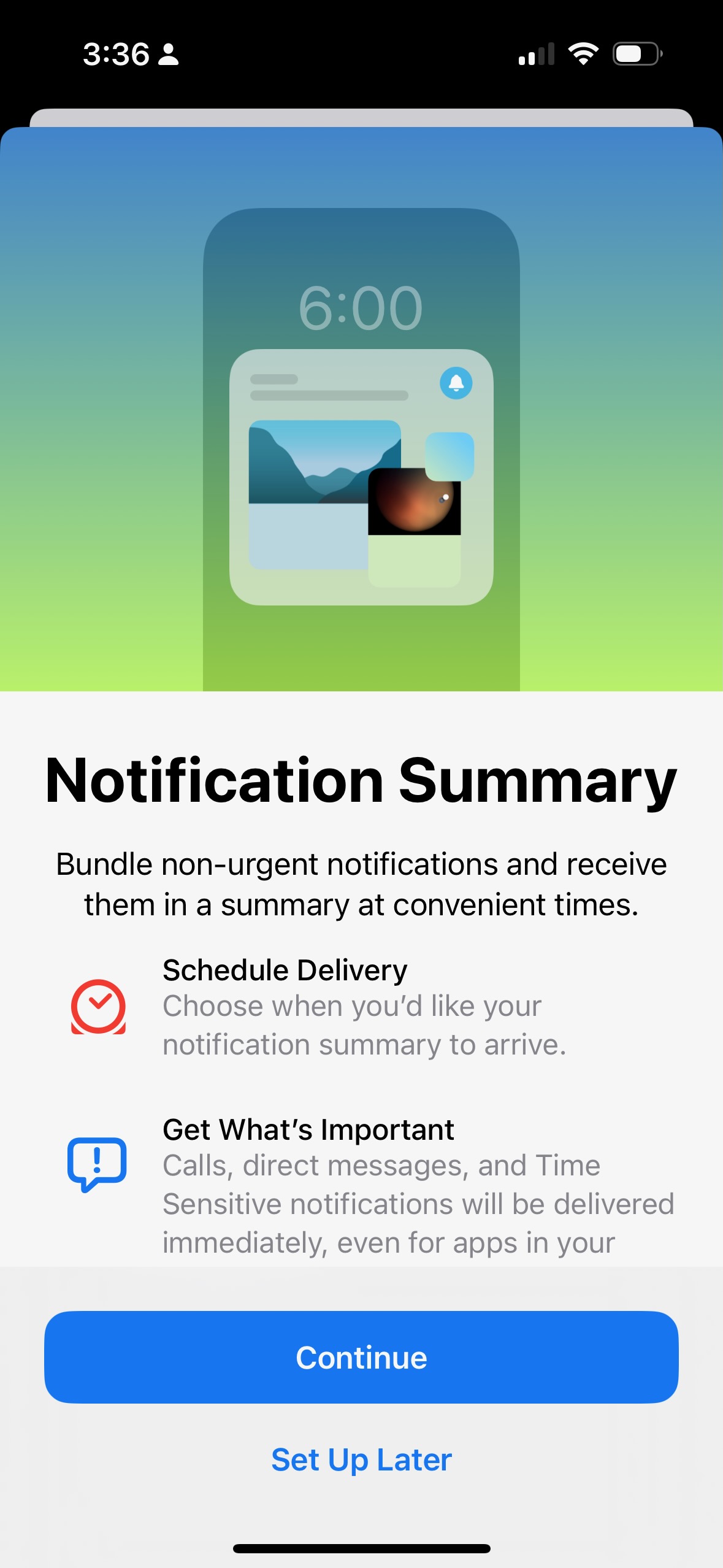
This is another really good QoL improvement but I did notice something strange. When I swipe down on my notifications list previously I used to be able to see a message/text at the bottom with a dot indicating that there are notifications but now that has disappeared. Not sure if I need to tinker with some settings to get it back in the lock screen.
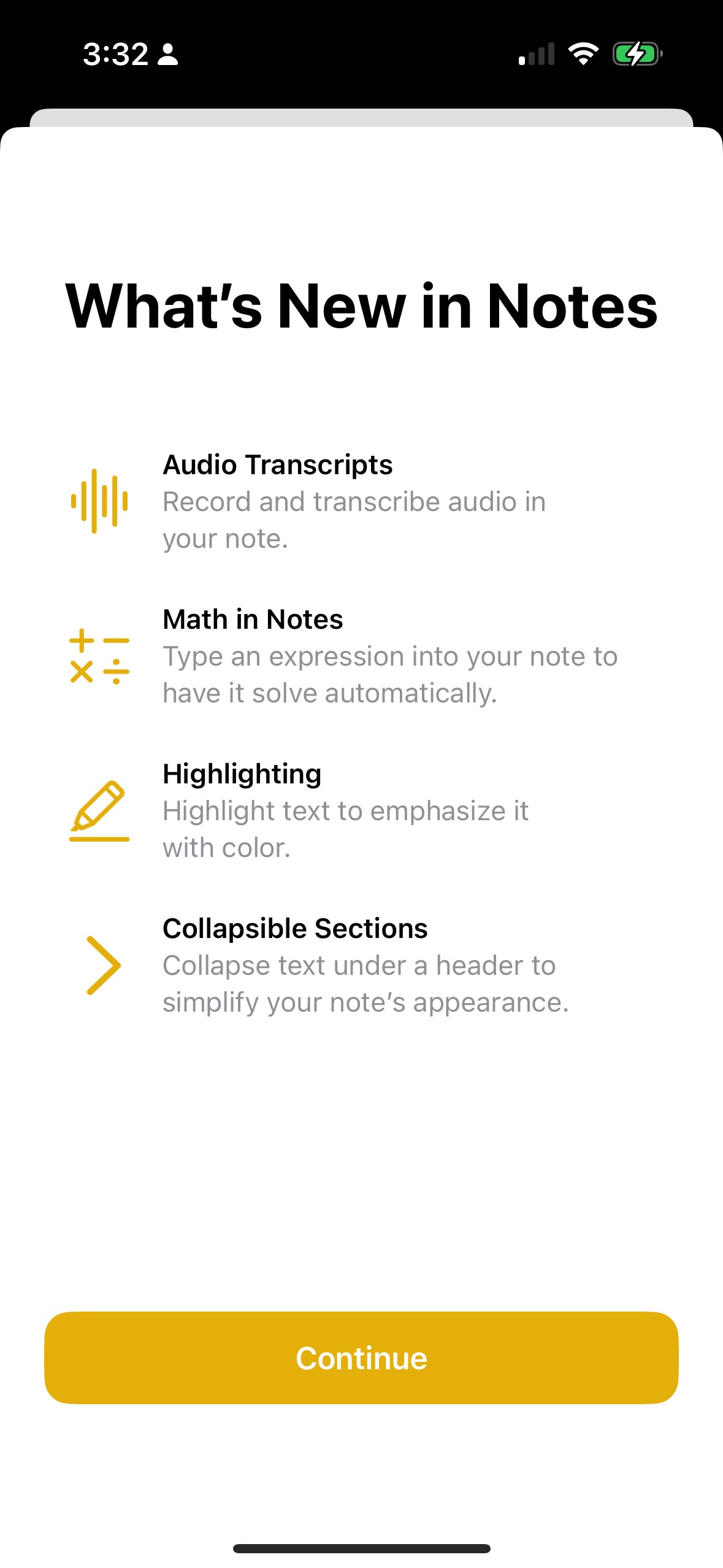
Highlights and collapsible sections are the features I most care about at the moment.

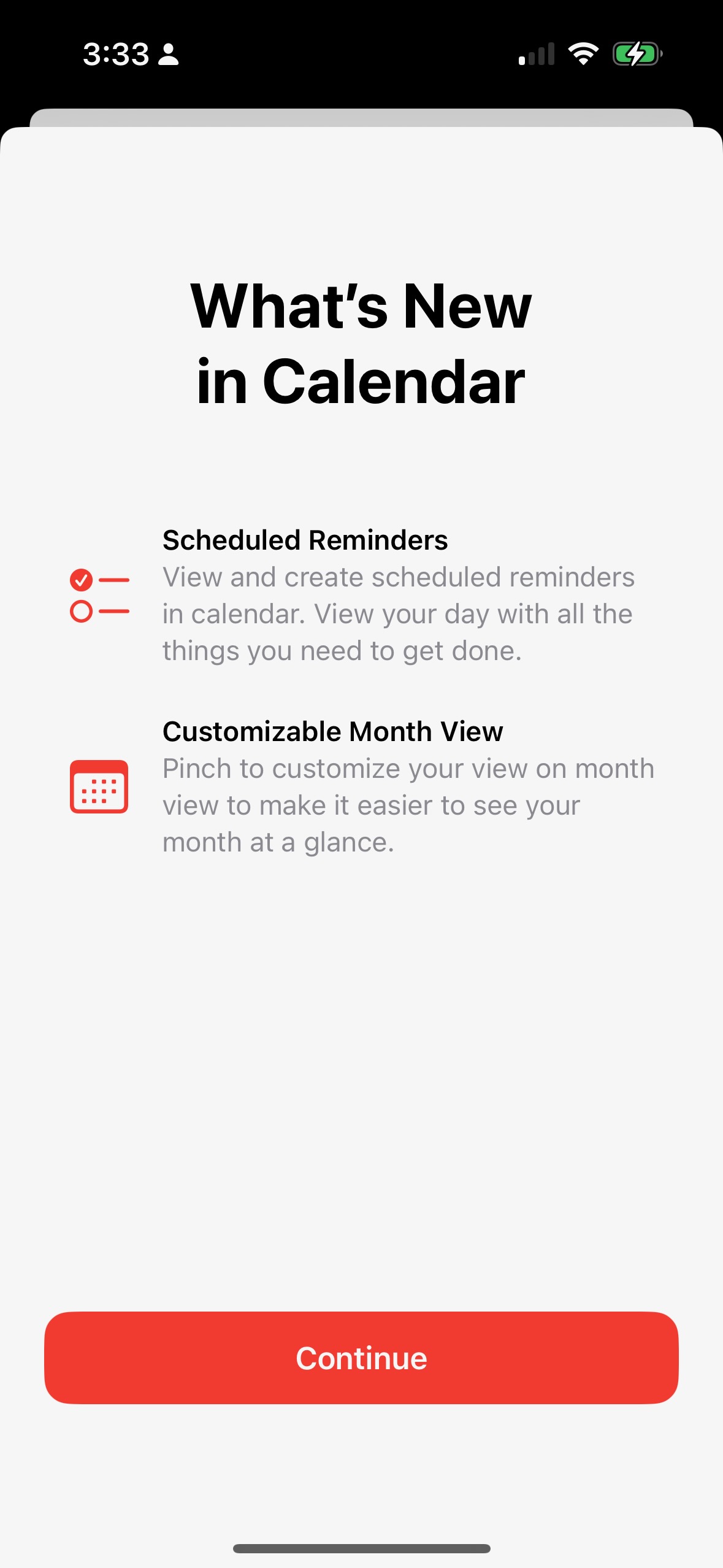
I am glad to be able to see the reminders in calendar. As someone who is trying to organize my day through time blocking it is nice to be able to see the reminders/tasks I have scheduled for a particular day. On that note I would have really liked it if there was a way to create event for a reminder or have duration in the reminders. So that block of time is reflected in my calendar.

Coming to watchOS I really like the improved smart stacks especially when I scroll in the morning when it shows me my sleep data. Probably also the only real helpful smart stack update that I noticed.
Sequoia
The biggest and currently my most favorite feature of the update is : iPhone Mirroring. And probably dangerous feature too.
With this update you now get your iphone mirrored onto the mac so you can use your mac to check anything you would/want to on your iphone. I say this is dangerous because as someone who has started to adopt the phone foyer technique to improve my focus and productivity this would kind of be counter intuitive to it.