
Using Apple generated passwords
For a long time, I have been hesitant to use generated passwords. I choose my passwords, because I didn’t want to be reliant on my gadget for logging into sites. Also I was never really comfortable with any of the password managers out there.
But the last week, I had to sign up for a website for which I didn’t want to think too much about what to set for password. And finally caved into using Safari/Apple passwords suggested password.
My roots spreading more deeply into the Apple soil.
Planck black - going all rev. 7
I have replaced my planck rev 6 red case with planck rev 7 black case. Wanted my home and office planck to be rev 7. And drop just dropped the price of planck to $99 again(Bought the first rev 7 at the same cost as well).

Basically took the switches and keycaps from my rev 6 and stuck into onto rev 7. Another reason for replacing rev 7 is that I can maintain a single layout for both plancks. Instead of having one for rev 6 and another for rev 7.
Apple hotspot and VPN
Not too long ago I had made a post about how I couldn’t get my office mac to connect to my hotspot. Right after solving that issue, I got confronted with another issue. I couldn’t connect to VPN. Turns out that VPN software doesn’t support IPv6. This SO1 post helped me solve the issue. Admittedely it is a pain to have to constantly keep changing the setting everytime I need to connect to VPN off my hotspot. But atleast there is a working solution.
Pen and Notebook
Following up on my notebook and pen experiment. Week 1, I was having trouble carrying the book and pen along with me. But week 2 I had gotten into the habit of carrying with me. And I actually like scribbling/jotting down things with pen.
At first it was hard to put the pen to paper. It was a struggle to get started. But the impetus was me trying to have the perfect note in the book. Once I got past that, I took notes more freely and penned whatever was going through my mind.
When working with pen and paper I found that my focus was better, I was able to think more clearly. Think more analytically.
This experiment kind of rekindled my interest for using pen and paper in physical form. Apart from capturing notes and thoughts, I enjoy the randomly scribling/doodling.
I started this experiment to see if I would revisit my notes. I do revisit the notes/thoughts I have penned in my notebook, overarching goal to see if buying Scribe or Remarkable e-ink note taking system would make sense. The answer to which - I am not sure yet!
DigitalOcean
Last week I was thinking about moving this site/blog from firebase to vultr but eventually ended up coming back to digitalocean. The same tier was 0.50cents cheaper in vultr but I felt DigitalOcean’s portal more at home. I signed up for vultr and the initial experience just didn’t click for me. Also I used to host on DigitalOcean before moving to linode and then to firebase. So I am kind of well verse with their product. Also I found that they have way more articles in their knowledgebase to get started.
Productivity tip
Allocate time for distraction. Contrary to what wisdom teaches us on productivity where it admonishes you to stay clear from distractions and be razor focused. I have found that scheduling a time for my distraction actually helps me be more productive.
A usecase for that is Clash of Clans, I have been subscribing to monthy gold pass. And as a result of that I keep logging into clash of clans way more that I want to admit. But last week, what helped was scheduling a time for clash of clans. I am serious. Embarrassingly I don’t have time blocks for things I want to get done in the day and get to it in an adhoc fashion. But for Clash of Clan I create a calendar event. So every time I get tempted I remind myself that I have a time blocked for it. And that helps me continue on with my work.
Ubuntu external monitor issue
Ubuntu has been serving me well on my Thinkpad X1Extreme Gen 1. But there is one thing that still is annoying. Connecting to external monitor.
Every time2 I have my monitor cable connected during a boot or waking from sleep it keeps crashing and doesn’t load up the desktop manager. But once I unplug the monitor and login, it works fine.
Javscript type corecion
var test = '789';
[456, 789, 902].indexOf(test-0)>-1 Not particularly fond of this way to convert a variable to int.
Expense tracking with Expenses app
I started tracking my expenses using expenses app at the start of this year. January was bootstrap month so I would forget to log my expenses in through the app.
Having completed the month of February my CC statements and the balance from the app tallied.
I like the simplicity of Expenses, no fluff, nothing fancy, and thank God no AI ;P . Just the app that I needed to track my expenses.
Through the lens


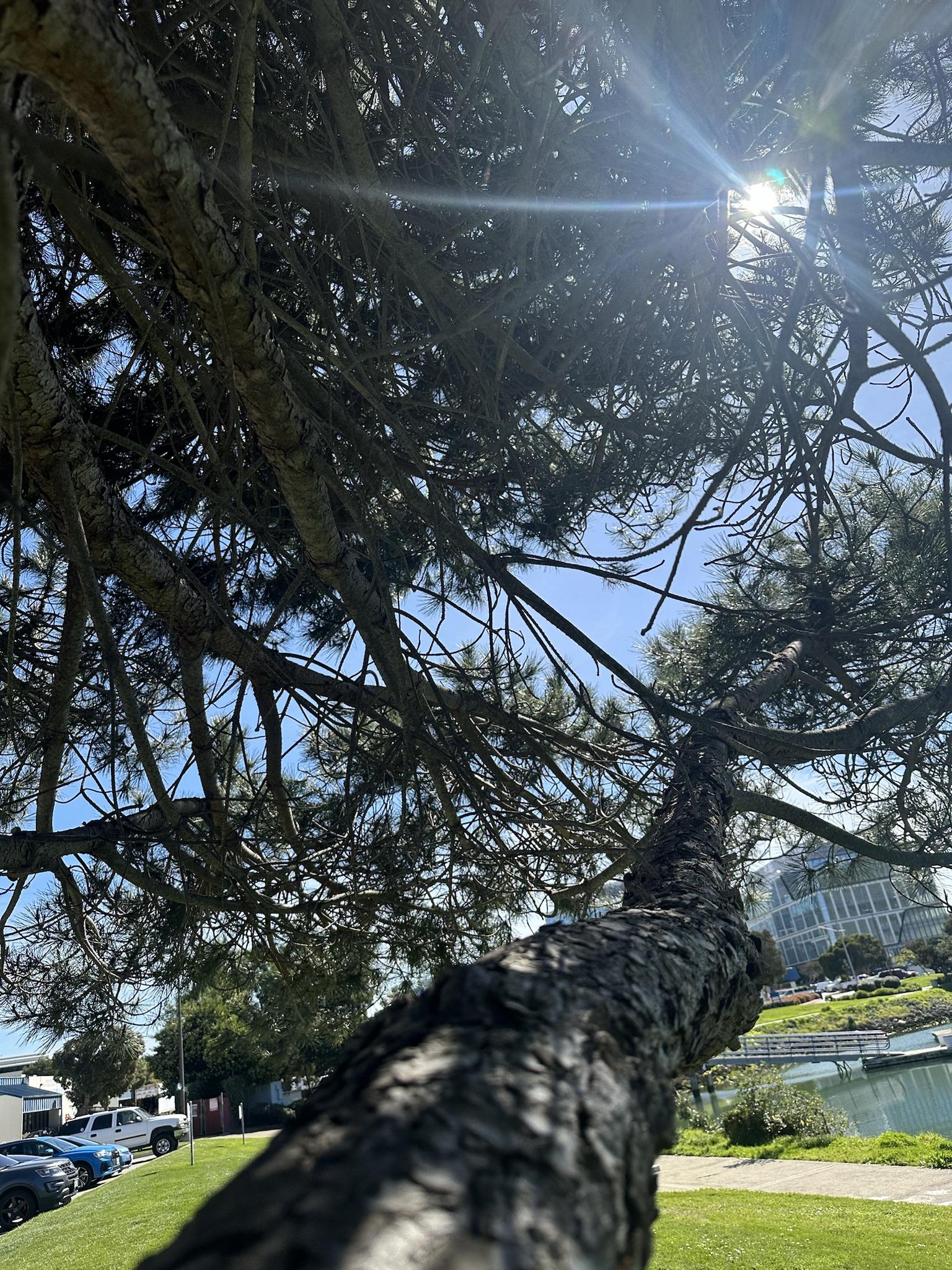

Internet Heat Map
-
I recently had to update the cron settings and found this website very helpful to play around with.
100 Things you can do on your personal website
You got yourself a blog/domain now what? well this post has 83 ideas for what do next.
I always seem to be confused about this one. “every time” is 2 words. It isn’t a compound word like everywhere, everyday, everytime, everyone.↩︎